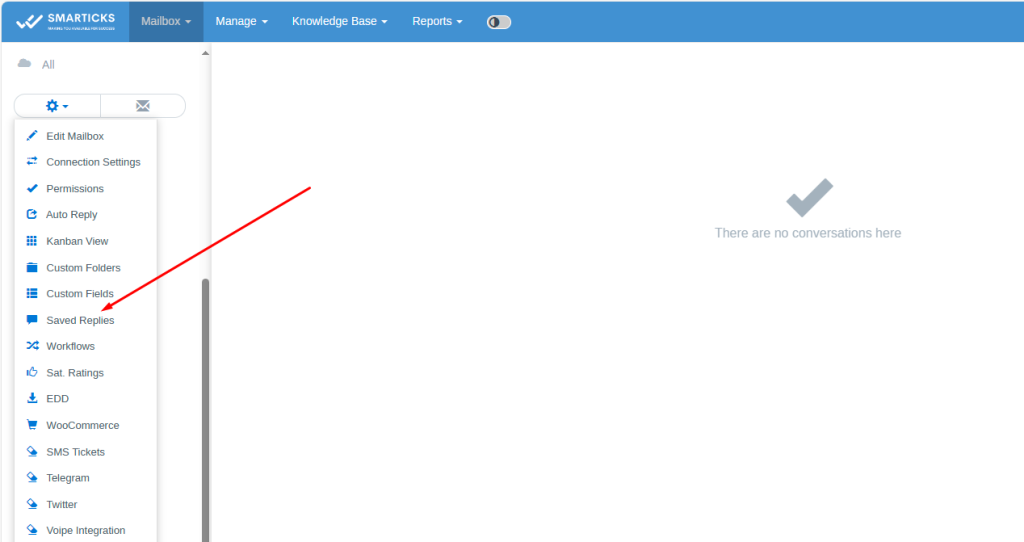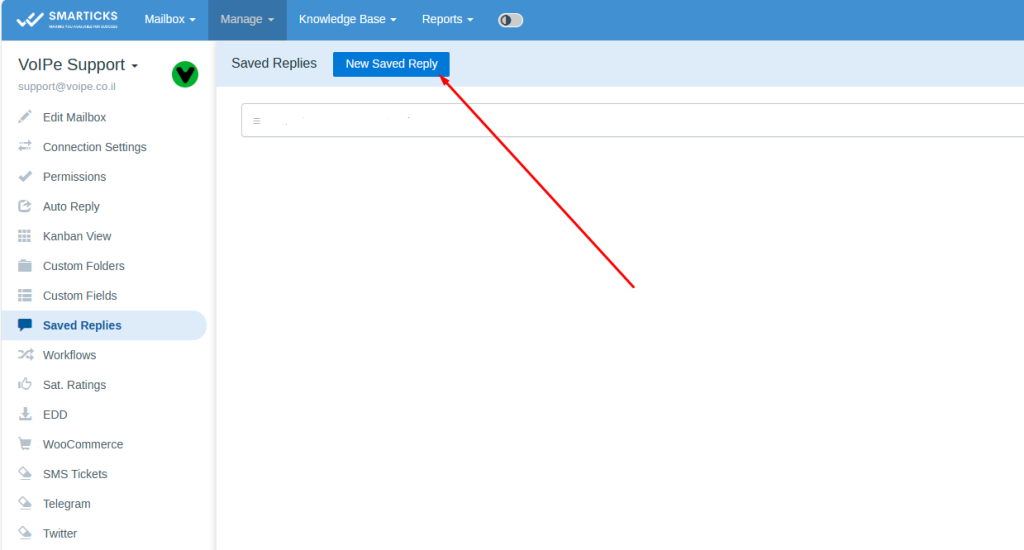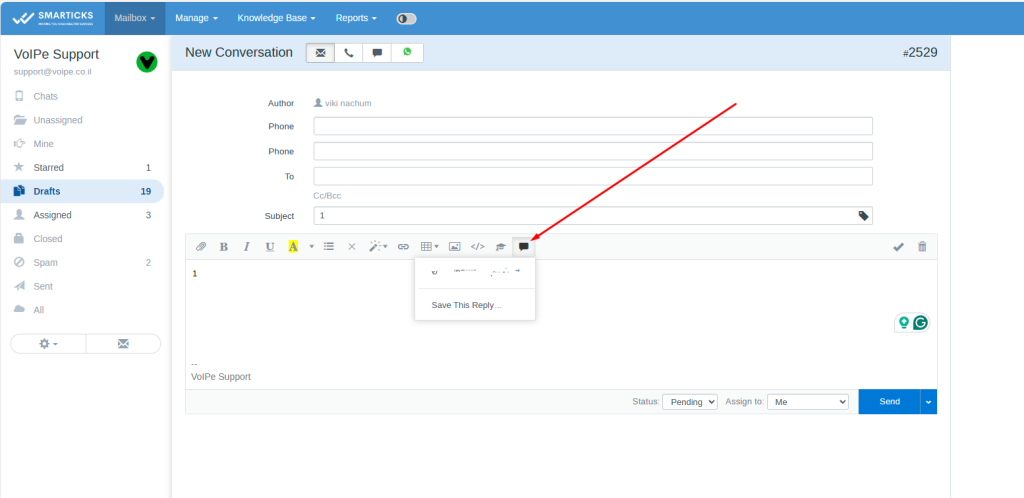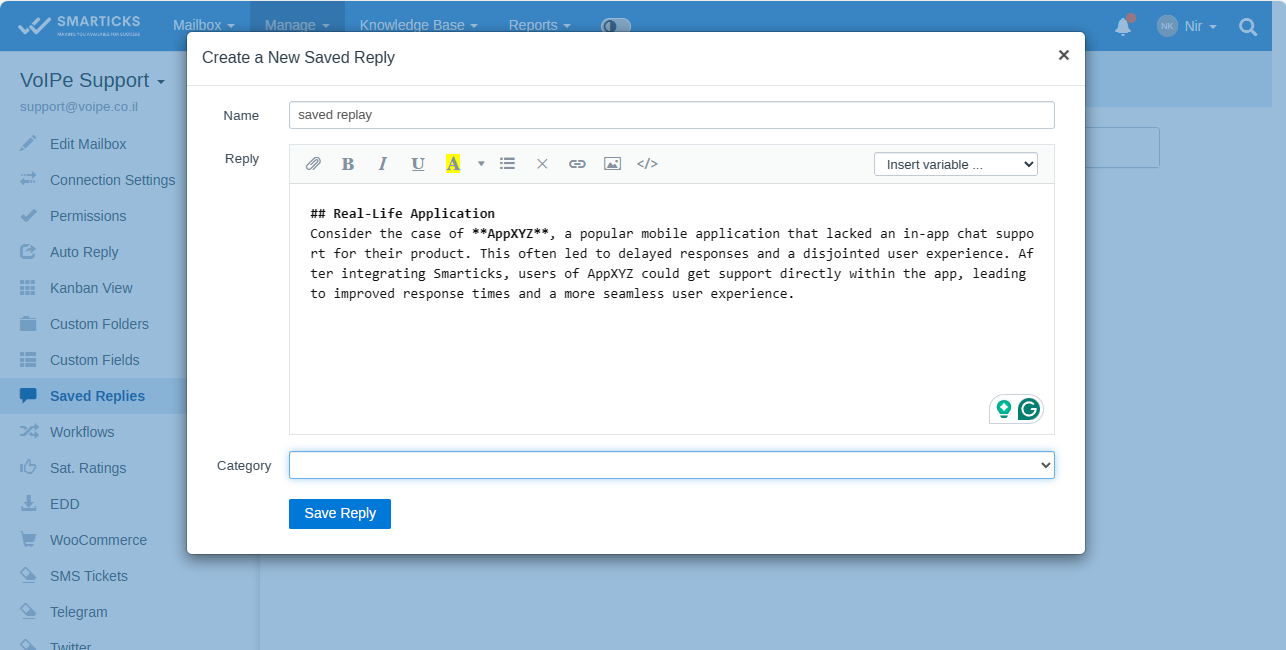Seamless Order Management
The Smarticks WooCommerce Integration bridges the gap between your WooCommerce store and your customer support platform. This functionality empowers agents with real-time access to customer order details directly within the customer profile.
Technical Overview:
- Order Visibility: Streamline support interactions by providing agents with immediate access to a customer’s recent WooCommerce order history within their profile.
- Multi-Store Support: Connect different Smarticks mailboxes to separate WooCommerce stores for versatile data management.
Configuration:
- Global or Mailbox-Specific: Configure WooCommerce settings either globally for all mailboxes (Manage > Settings > WooCommerce) or on a per-mailbox basis within individual mailbox settings.
- API Credentials: To establish the connection, enter your WooCommerce store’s API credentials within the Smarticks functionality’s settings page. These credentials can be generated in your WordPress admin area following the instructions provided (link not included due to SEO best practices).
- Data Source: Smarticks retrieves order data from the WooCommerce Orders page (/wp-admin/edit.php?post_type=shop_order).
Troubleshooting:
- Compatibility: Ensure your WooCommerce store meets the minimum requirements (WooCommerce 2.6 or later, HTTPS protocol, no Basic HTTP Authentication).
- API Credentials: Verify that the entered API credentials are accurate and have the necessary permissions within your WooCommerce store.
By integrating with WooCommerce, Smarticks empowers agents to deliver informed and efficient customer support, ultimately enhancing the customer experience.