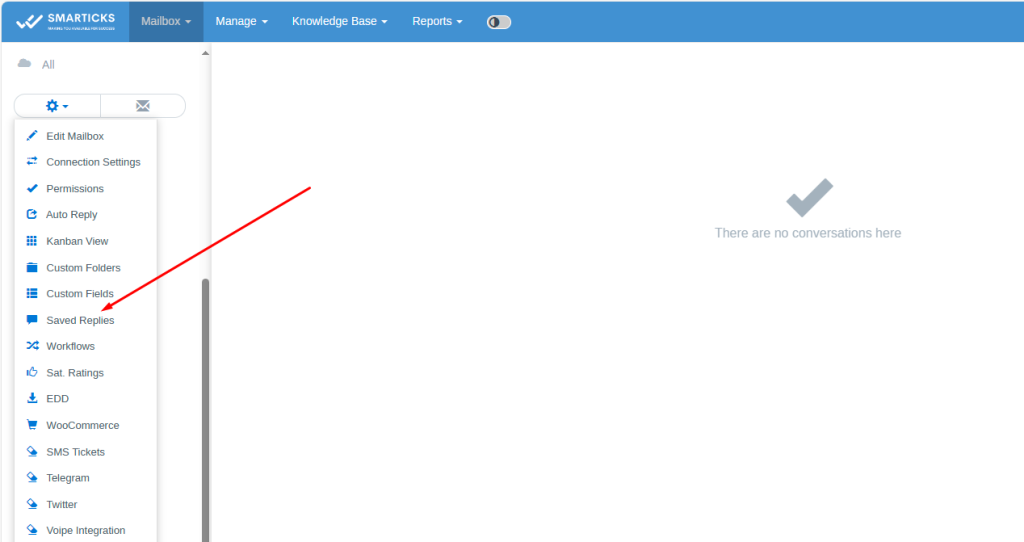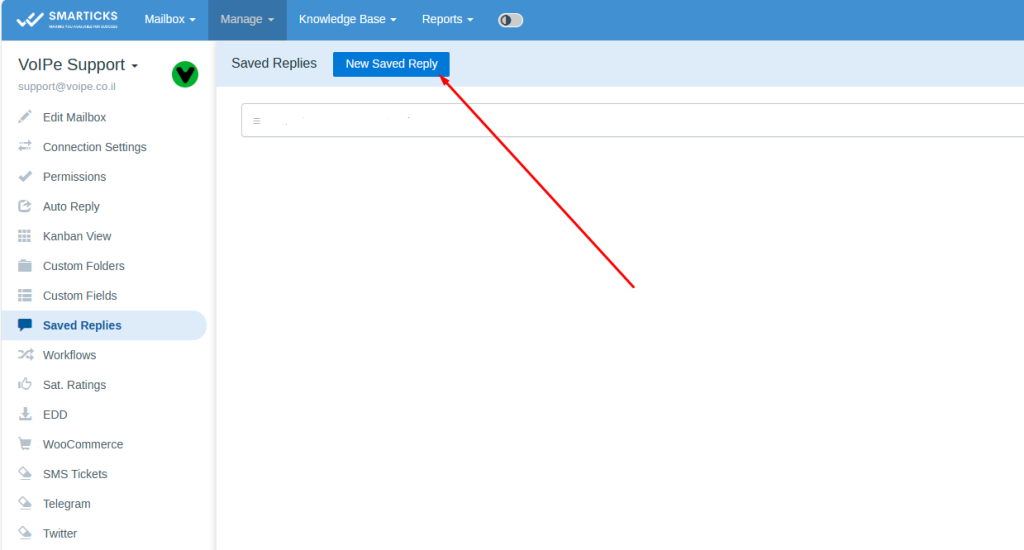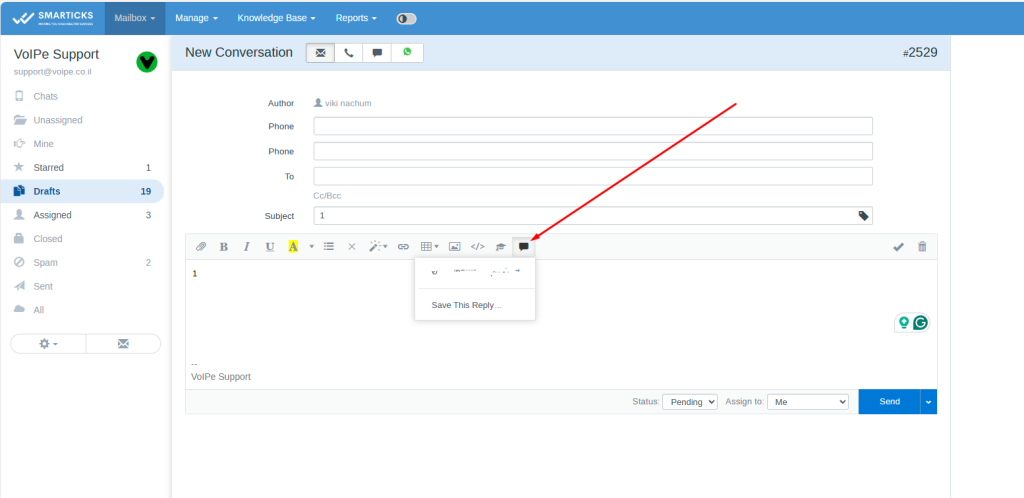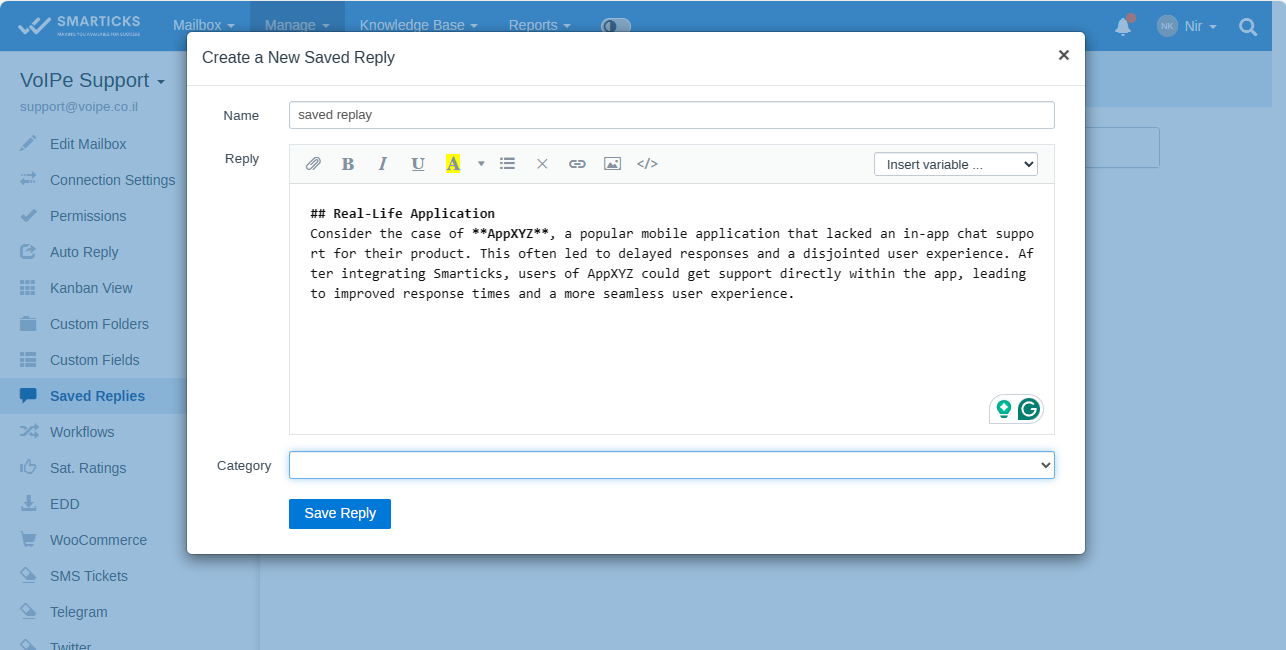WhatsApp conversations
This functionality converts messages sent to your WhatsApp into SMARTICKS conversations and allows support agents to reply from SMARTICKS.
Answers are delivered to your customers’ WhatsApp messengers. functionality allows to use of meta-integration accompanied by WhatsApp.
Only WhatsApp Business accounts are supported!
Each mailbox can be connected to it’s WhatsApp account. WhatsApp conversations are marked accompanied by the corresponding badge.
functionality also allows to receive GPS location from customers. Locations are received in the following form: 21.8179309,79.8707419 Requirements
1. Conversation Conversion: Incoming WhatsApp messages are automatically converted into Smarticks conversations for seamless agent handling.
2. Agent Responses: Agents can reply to customers directly from Smarticks, with responses delivered to customers’ WhatsApp messengers.
3. WhatsApp Business Accounts: Integration supports only WhatsApp Business accounts.
4. Mailbox-Account Mapping: Each Smarticks mailbox can be linked to a specific WhatsApp Business account.
5. Conversation Badges: WhatsApp conversations are visually distinguished with dedicated badges.
6. Location Sharing: Customers can share GPS locations, displayed in the format: latitude,longitude (e.g., 21.8179309,79.8707419).
Additional Functionalities:
1. Initiating New Conversations:
– Smarticks can initiate new conversations with customers via WhatsApp, bypassing the 24-hour reply window restriction.
– Allows proactive customer engagement, independent of the initial interaction timeframe.
2. New Conversation Messaging:
– Ability to send WhatsApp messages as part of initiating new conversations with customers.
– Ensures a seamless start to customer interactions.
3. WhatsApp Template Support:
– Smarticks supports the use of pre-approved WhatsApp message templates.
– Ensures compliance with WhatsApp’s guidelines and policies.
4. WhatsApp Automation:
– Full automation capabilities for the WhatsApp channel, including workflows, triggers, routing, and assignments.
– Streamlines and optimizes WhatsApp communication processes.
5. Cross-Channel Conversation Consolidation:
– Interactions across WhatsApp, phone calls, and SMS are consolidated into a single, chronological conversation view.
– Provides a comprehensive overview of the customer’s journey, retaining context across channels.
Troubleshooting and Limitations:
1. Error Logging:
– WhatsApp integration errors are logged in “Logs > WhatsApp Errors” and “Logs > Apps Logs” sections.
– Facilitates troubleshooting and issue resolution.
2. Conversation Initiation Limitation:
– Smarticks cannot initiate new conversations with customers who have not previously messaged the WhatsApp account.
– Adheres to WhatsApp’s policies to protect user privacy.