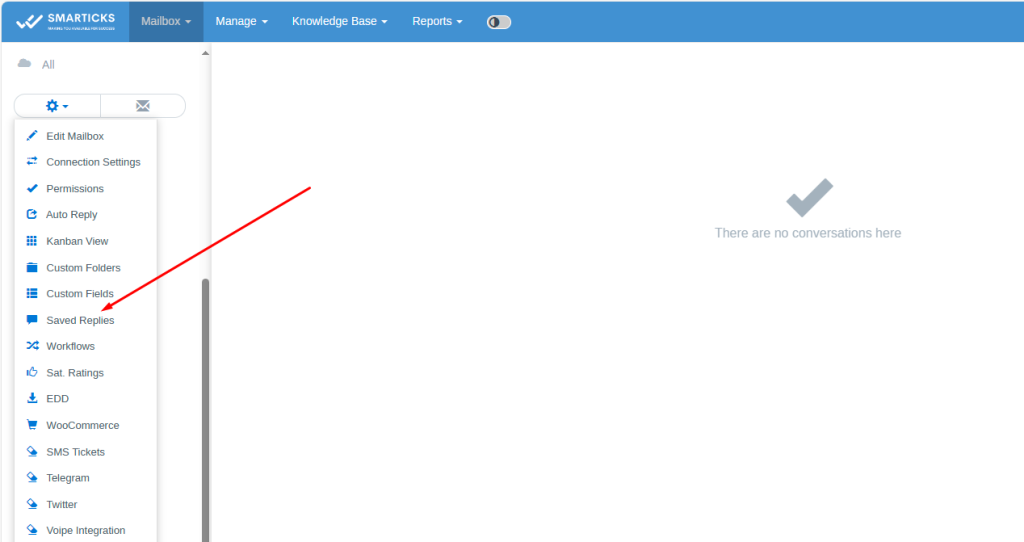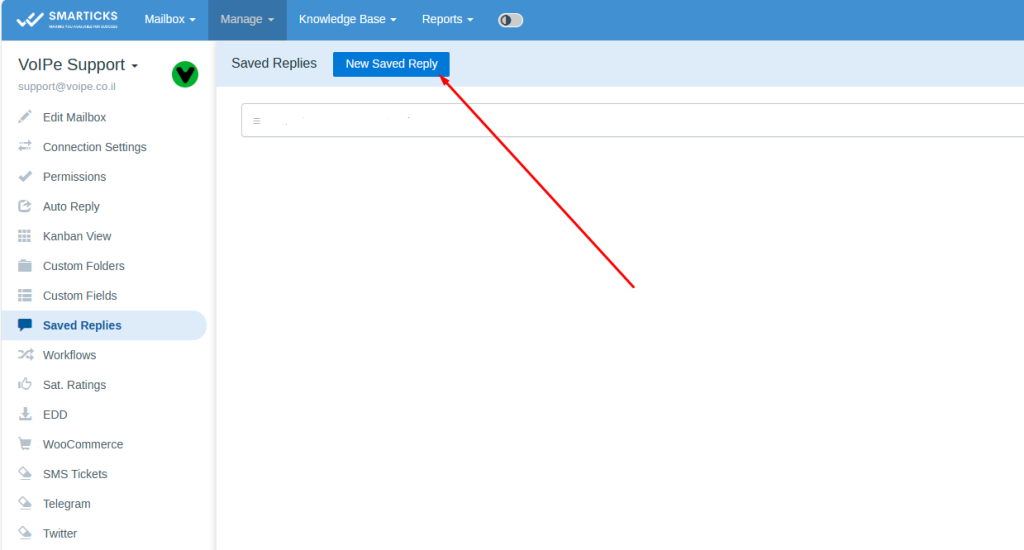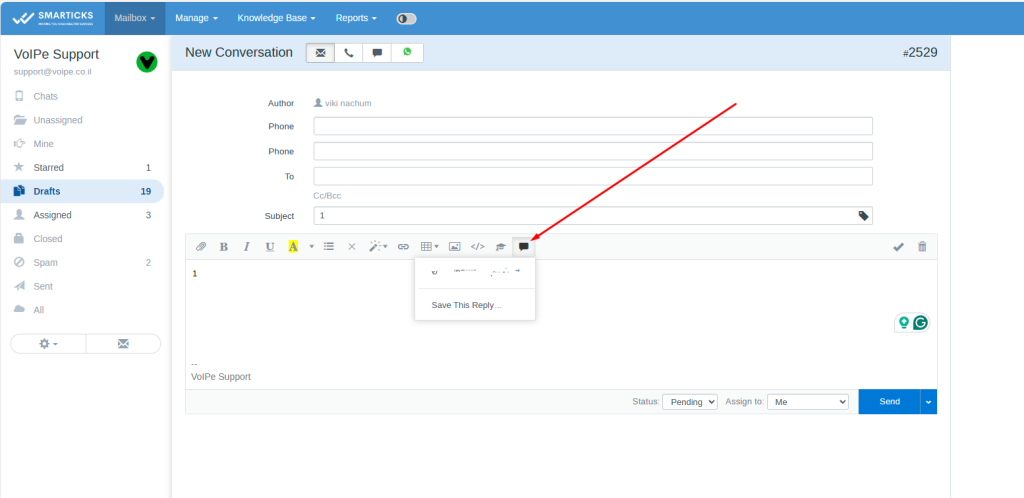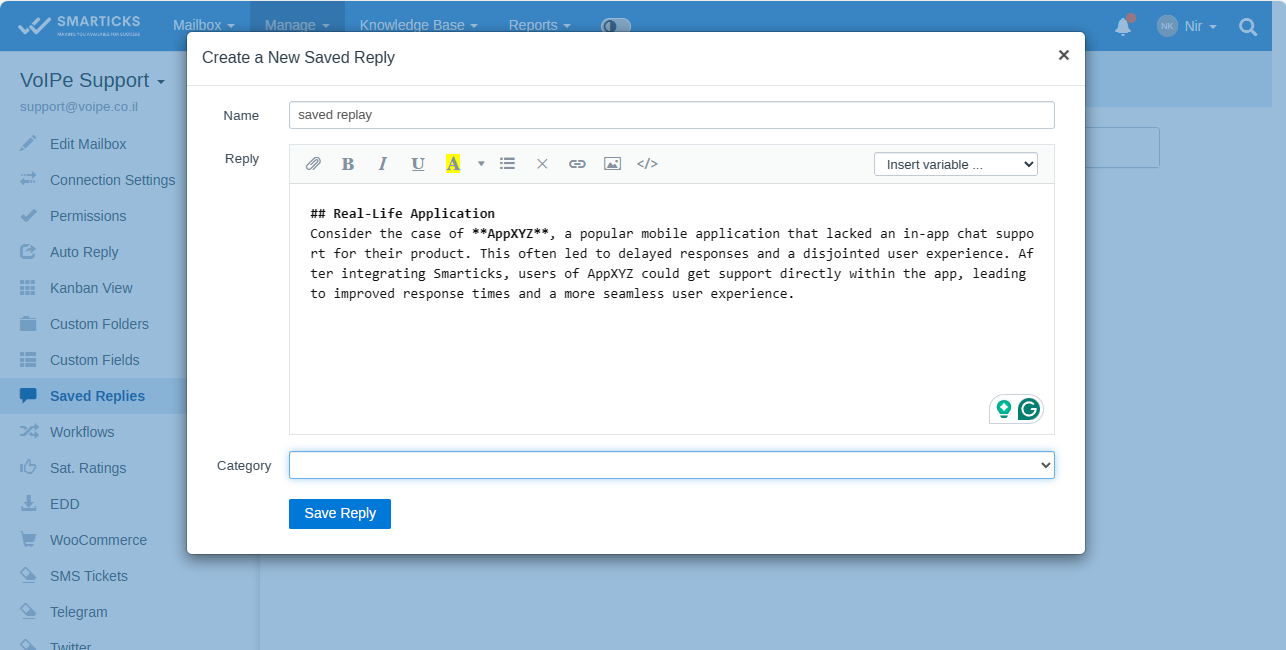Collaborative Conversation Management
Smarticks Teams functionality empowers businesses to establish collaborative workflows by grouping agents into teams and facilitating efficient conversation ownership and management.
Technical Overview:
- Team Creation and Management: Administrators can create teams and manage team membership, fostering a structure for collaborative work.
- Team-Based Conversation Assignment: Assign conversations to specific teams, promoting ownership and streamlined task distribution.
- Shared Visibility: Team members can access assigned conversations within dedicated Team folders alongside their individual “Assigned” folders.
- Real-Time Notifications: Team members receive automated notifications for various conversation-related activities:
- Conversation assignment to the team
- Customer replies to team conversations
- Team member replies or note additions to team conversations
- Mentions Integration: Leverage mentions functionality to notify specific teams within conversation notes, keeping all relevant members informed. (Requires “I’m @mentioned in a conversation” notification enabled in individual profiles)
- Time Tracking Compatibility: Track team workload effectively by setting the Time Tracking mode to “The timer starts when the conversation is assigned to the user’s team” in Time Tracking settings.
Configuration:
- No Configuration Required for Users: Team functionality operates automatically for team members.
- Administrative Configuration: Administrators have exclusive rights to create and manage teams, assign team membership, and adjust Team access to mailboxes.
Troubleshooting:
- Missing Team Folders: If a mailbox lacks a Team folder, remove and then re-add Team access to the affected mailbox.
By implementing Smarticks Teams, businesses can foster a collaborative work environment, optimize conversation routing, and improve overall team communication and task management.