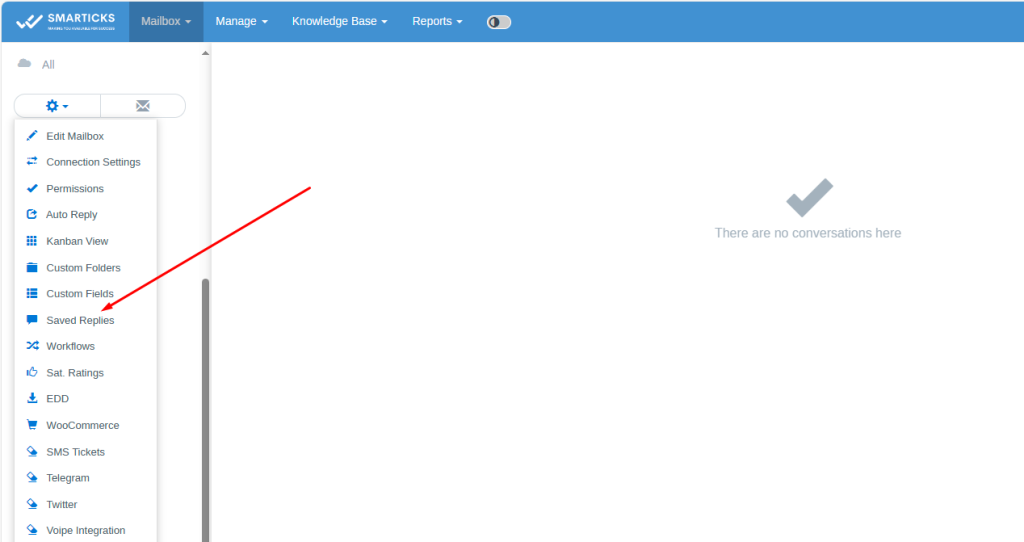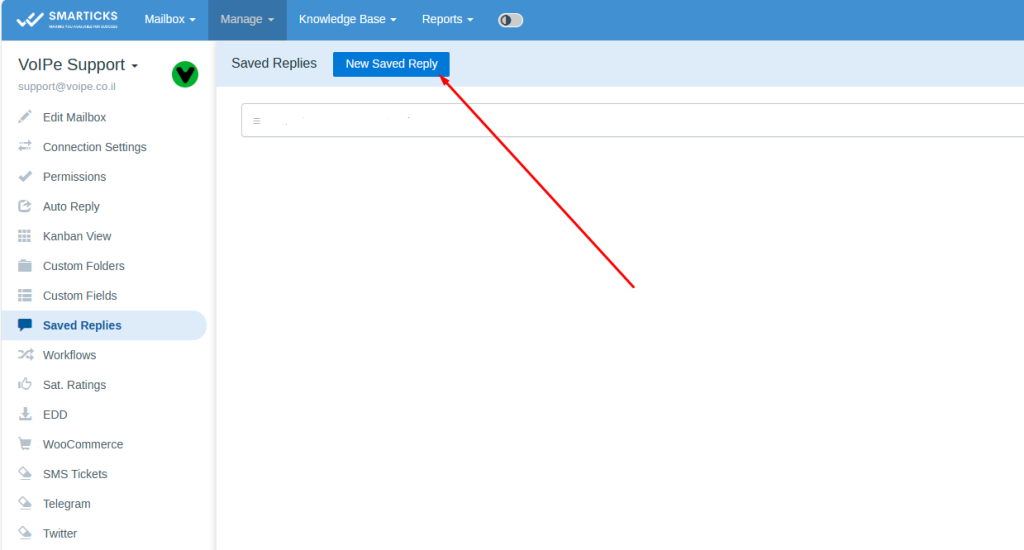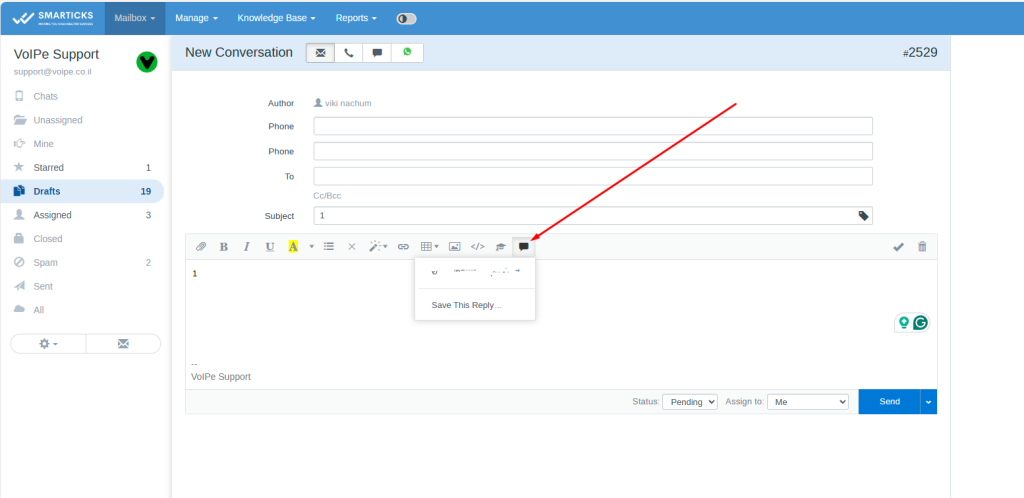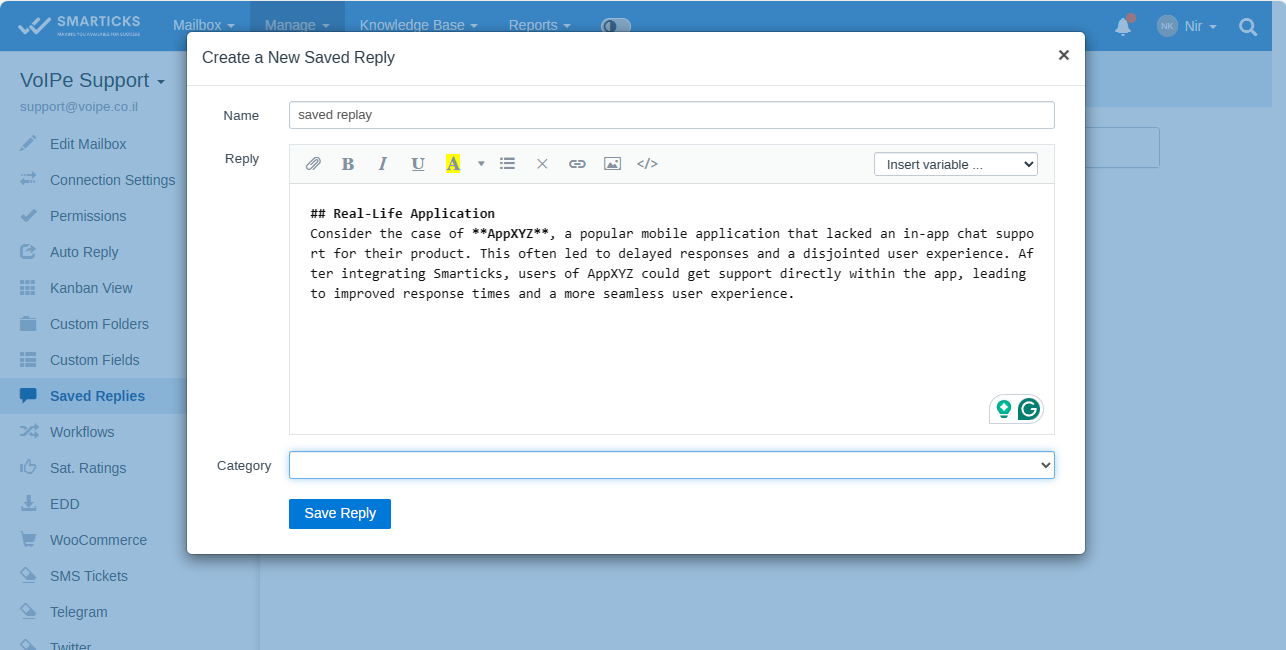Prioritize Your Inbox
Smarticks Snooze functionality empowers agents to temporarily remove less urgent conversations from their inboxes, fostering a focus on high-priority tasks.
Technical Overview:
- Inbox Prioritization: Snooze allows agents to postpone conversations, temporarily hiding them from the inbox until a designated time for follow-up.
- Automatic Reopen: Snoozed conversations automatically reopen and reappear in the inbox upon reaching the predefined snooze interval.
- Snooze Folder: Access snoozed conversations at any time through the dedicated “Snoozed” folder. (The number of snoozed conversations is intentionally hidden to minimize distraction.)
- Unsnoozing Conversations: Agents can manually unsnooze conversations at their convenience to return them to the inbox for immediate attention.
- Customer Reply Impact: If a customer replies to a snoozed conversation, the snooze function is automatically canceled, ensuring timely responses to new activity.
Configuration:
- No Configuration Required: The Snooze functionality operates without any specific setup steps.
Troubleshooting:
- Incorrect Snooze Time: Ensure time zone settings are consistent across two locations: “Manage > Settings” and the individual user’s profile to avoid time display issues within the “Snooze until” dialog.
By implementing Smarticks Snooze, businesses can empower agents to manage their workloads more effectively, prioritize critical tasks, and maintain a clutter-free inbox for optimal productivity.