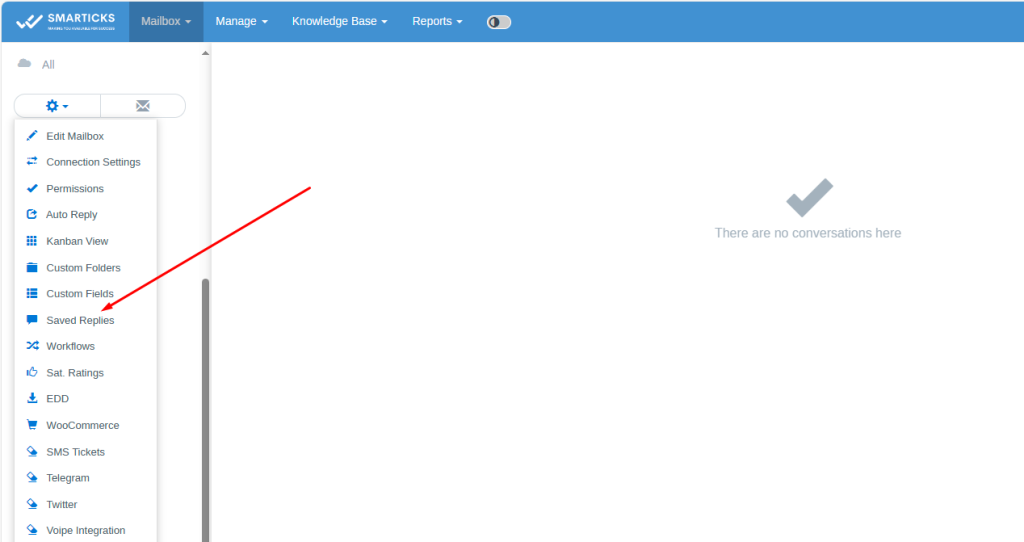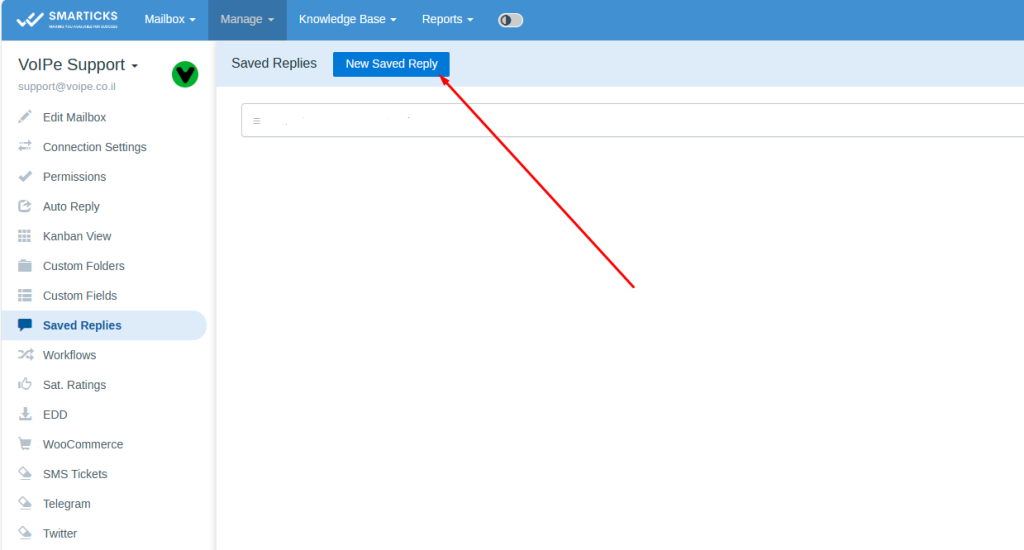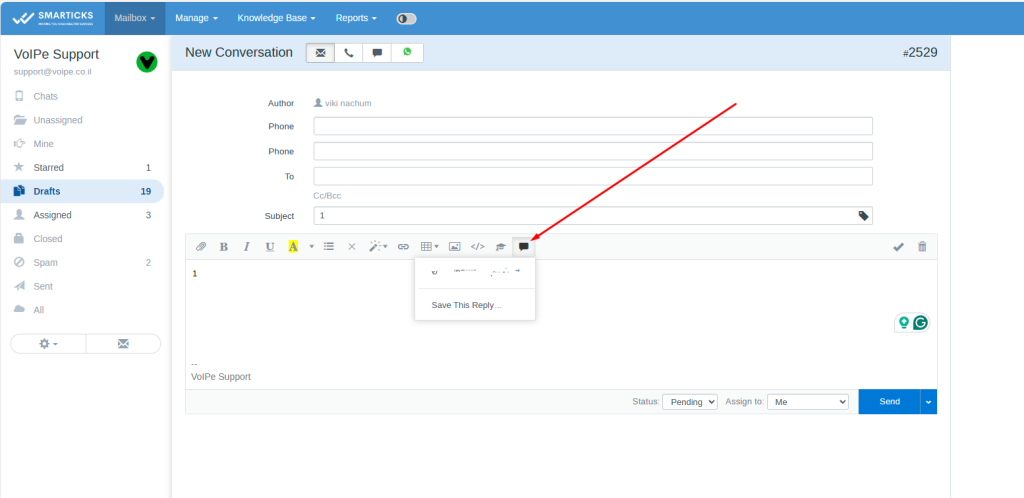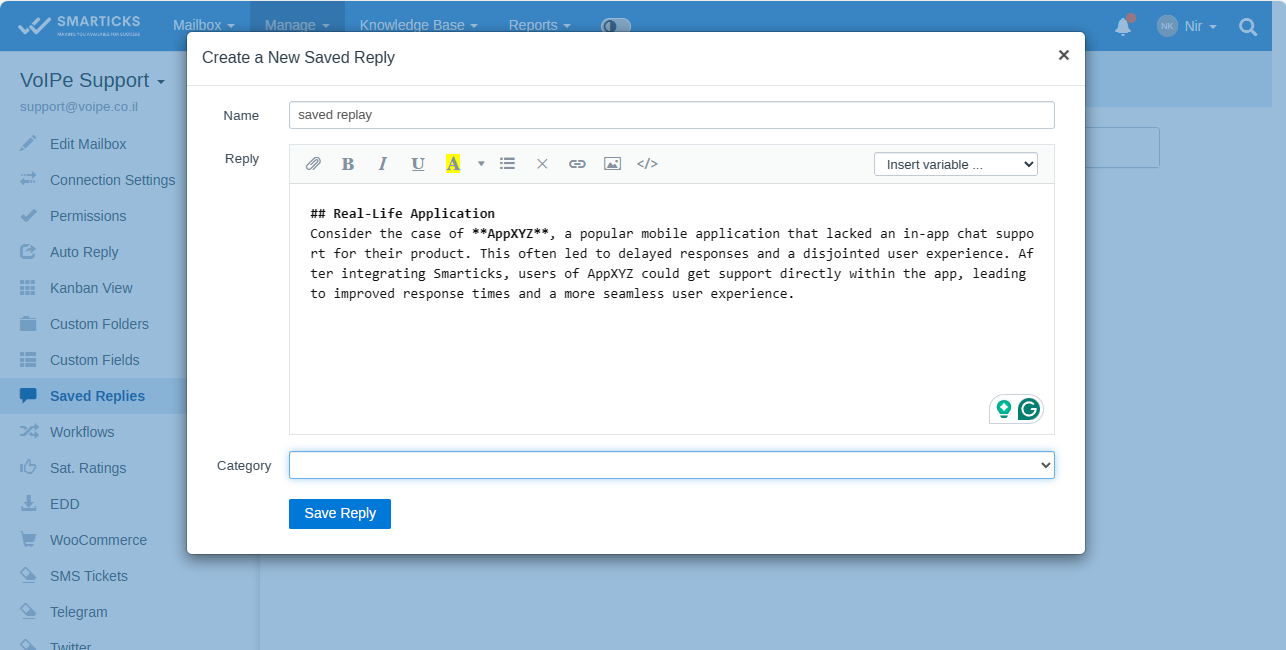Streamlined Agent Authentication
Smarticks OAuth & Social Login functionality empowers businesses to leverage secure and convenient OAuth or social login providers for agent authentication, streamlining access and enhancing security.
Technical Overview:
- Supported Providers: Integrate with various OAuth providers and social networks to offer agent login flexibility. Predefined configurations exist for Google, Microsoft Azure, GitHub, and Auth0.com.
- Automatic User Creation: New agents authorized through OAuth can be automatically created within Smarticks, simplifying user provisioning.
- Enforced or Optional Login:
- Enforced OAuth Login: Mandate the use of a default OAuth provider for agent login.
- Optional Social Login: Provide agents with the option to select from various OAuth or social login buttons on the login page.
Configuration:
- Provider-Specific Setup: Refer to each provider’s instructions for creating an app and obtaining the necessary credentials (Client ID and Client Secret).
- Google: https://developers.google.com/workspace/guides/create-project
- GitHub: (Instructions available within Smarticks support ticket)
- Microsoft Azure: (Instructions not yet available, but custom parameters for the Authorization URL are provided.)
- Smarticks Configuration: Input the obtained Client ID and Client Secret values within the Smarticks settings for the respective OAuth provider.
Troubleshooting:
- Google Mobile App Login: Google currently enforces additional security checks that prevent OAuth login functionality within Smarticks mobile apps. A solution is under development.
- Microsoft Azure Configuration: While Smarticks offers options for customizing the Microsoft Azure authorization URL, consult Microsoft’s documentation for comprehensive setup instructions.
By implementing Smarticks OAuth & Social Login, businesses can enhance login security, simplify user provisioning, and offer agents a convenient and familiar login experience.