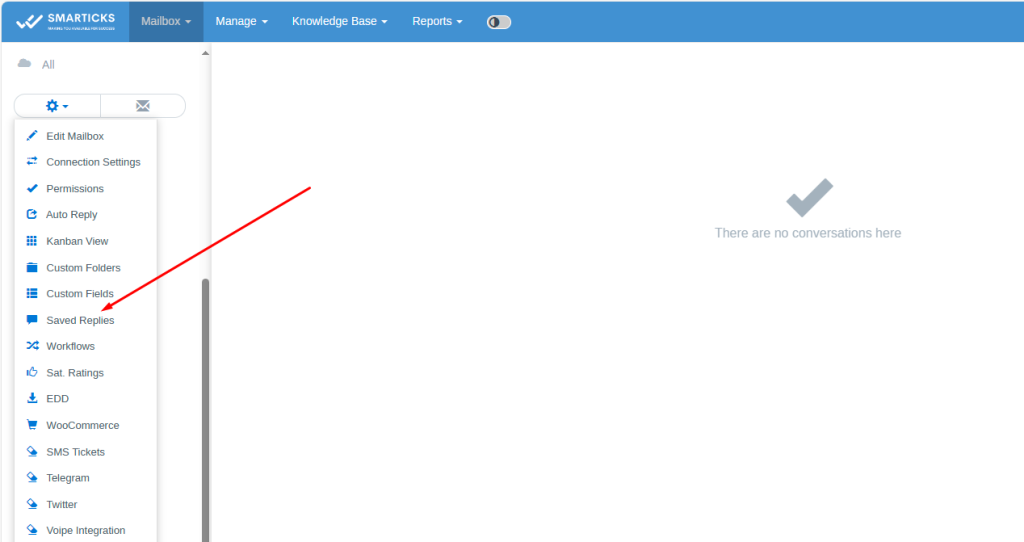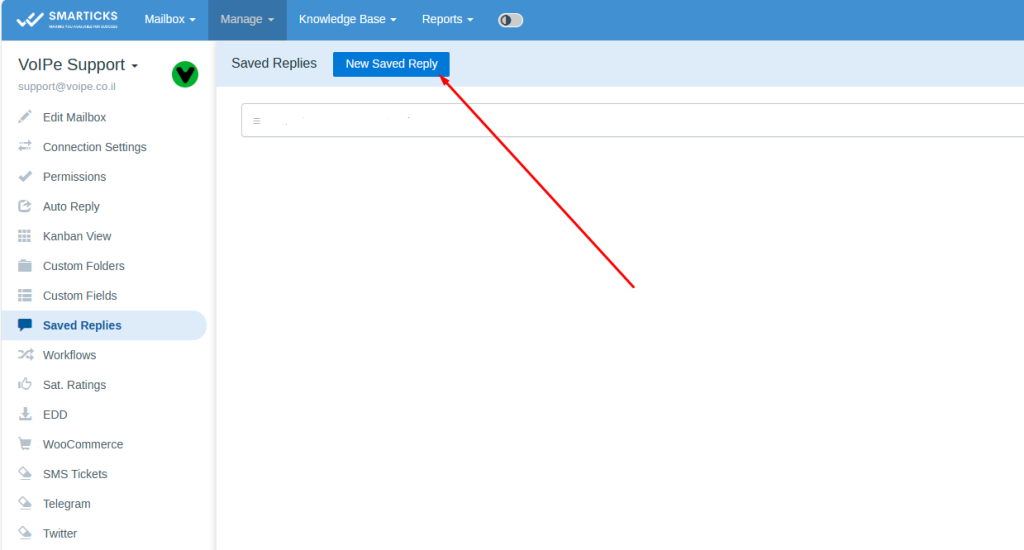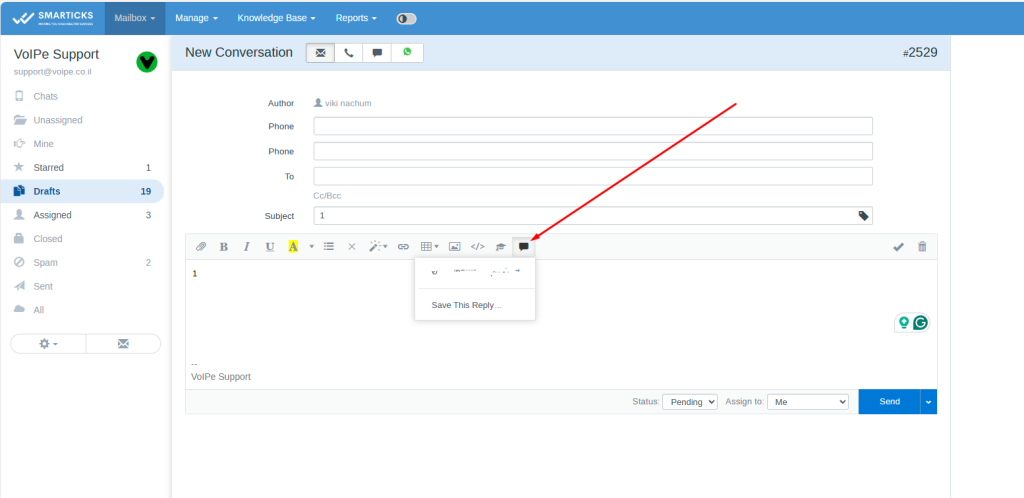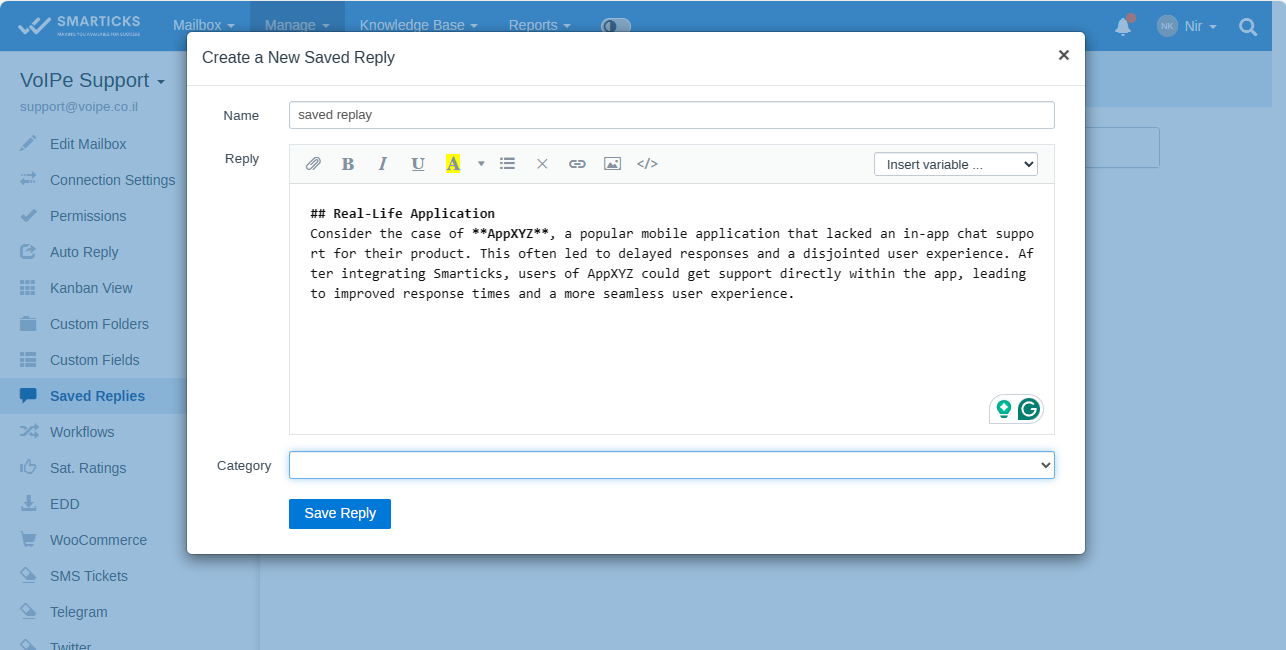Streamlined Single Sign-On
Smarticks SAML 2.0 & SSO functionality empowers businesses to implement single sign-on (SSO) authentication using the widely adopted SAML 2.0 protocol. This functionality streamlines user access by leveraging an existing Identity Provider (IdP) for authentication.
Technical Overview:
- Single Sign-On (SSO): Agents authenticate through their designated IdP, eliminating the need for separate Smarticks login credentials.
- Identity Provider (IdP) Integration: Smarticks acts as a Service Provider (SP) and connects to a single IdP for user authentication. The functionality supports any SAML 2.0 compliant IdP.
- Centralized User Management: Manage user access through your existing IdP, simplifying user provisioning and lifecycle management.
Configuration:
- IdP Configuration: Configure your IdP to return the user’s email address within the NameID property. Smarticks uses this email address for user lookup.
- Security Requirements:
- Signature Algorithm: RSA-SHA256
- IdP x509 Certificate: Enter the certificate content without “—–BEGIN CERTIFICATE—–” or “—–END CERTIFICATE—–” lines.
- Single Logout (SLO): Due to limitations with some IdPs, Smarticks SSO currently does not support SLO. You can optionally specify a regular logout URL from your IdP to redirect users upon logout from Smarticks.
- Advanced Configuration:
- Metadata Exchange: Retrieve your Smarticks service provider metadata using the provided “SP Metadata” link for configuration within your IdP.
- Auto-User Creation: Optionally, map specific user fields (first_name, last_name, job_title, phone) for automatic user creation in Smarticks during the first login via SSO.
- Conditional Login URLs:
- Append “?saml=0” to the login URL to bypass SSO and display the standard login form (when “Force SAML Login” is enabled).
- Append “?saml=1” to the login URL to redirect to SAML login (when “Force SAML Login” is disabled).
Troubleshooting:
- Disable “Strict Mode” (within the functionality) for broader compatibility during initial setup.
- IdP Configuration Examples: The provided instructions detail configuration steps for popular IdPs like Auth0, JumpCloud, Azure, and Google Workspace.
By implementing Smarticks SAML 2.0 & SSO, businesses can enhance login security, simplify user management, and improve the overall user experience.