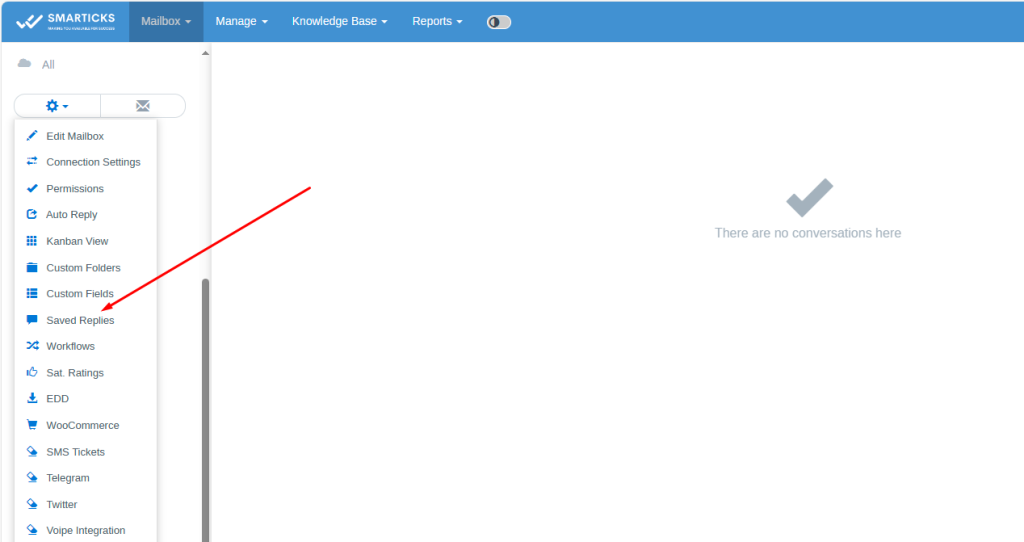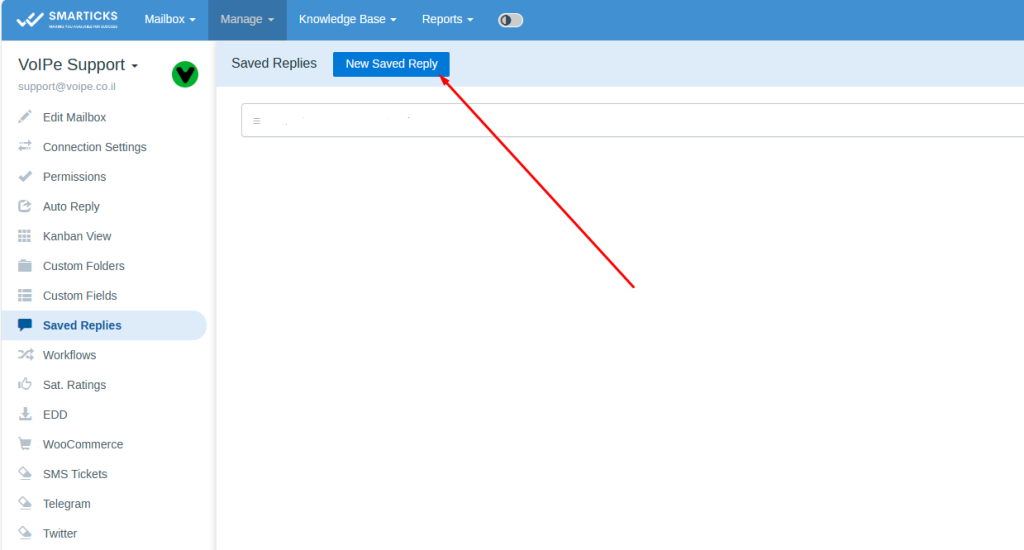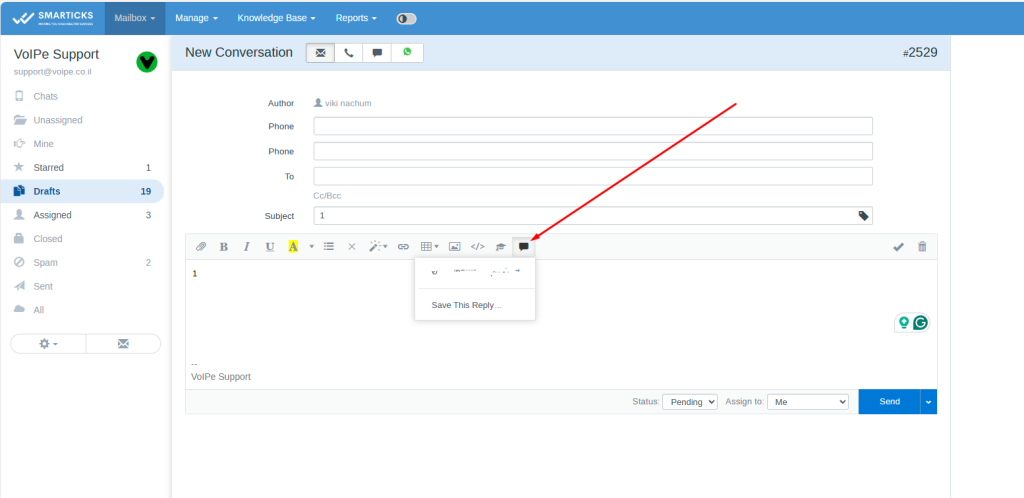Live Chat By Smarticks
This functionality allows you to embed a chat on any website and chat live accompanied by customers. Live demo: https://SMARTICKS.net/chat-demo/ Chat in combination accompanied by Knowledge
Base demo (instead of a chat the Contact Form also can be used): https://SMARTICKS.net/knowledge-base-widget-demo/ Chat code can be obtained on the “Chat” page of each mailbox and it can be embedded on any website – WordPress or any other. Every time you change the parameters of the widget, you need to update the code on your website
Chat conversations are marked accompanied by the corresponding badge.
To reply to the customer via Chat you simply reply to the conversation in SMARTICKS.
Advanced Customer Data And Comunication
Passing Customer Data If you need to pass customer data from your website to the widget you can do so via the “Visitor” fields: Visitor name, email, and phone number can be passed. No other parameters can be passed as of now.
Chat Operating
Hours When your support agents are not working instead of a chat you can show “Contact Us” form. This functionality requires End-user’s Portal functionality providing the “Contact Us” form. These Operating Hours are applied to the Chat only. If you need to control when auto replies are being sent – see Office Hours functionality.
Customize Position
You can adjust chat widget position or z-index on your website by utilizing CSS. Chat button element is #fsw-btn and chat window element is #fsw-iframe. Auto Replies If you want to send auto replies to customers messaging you via the Chat you can use the Workflows functionality (the “Communication Channel” condition enables you to distinguish messages sent via the Chat). Specific messages to customers may be delivered accompanied by a small delay of around 10 seconds. After support agents send a reply, it can’t be undone – the message reaches the customer via the chat anyway.
Limitations All messages received from some customers via the Chat always go to the same conversation in SMARTICKS (even if it’s closed) and this can’t be changed. If you make “Email” field required it does not mean that the functionality will send chat transcript to the visitor’s email. Troubleshooting If your support agents do not receive notifications when a visitor sends the first message via the Chat make sure your agents have notifications enabled for “There is a new conversation” in their Profile » Notifications.