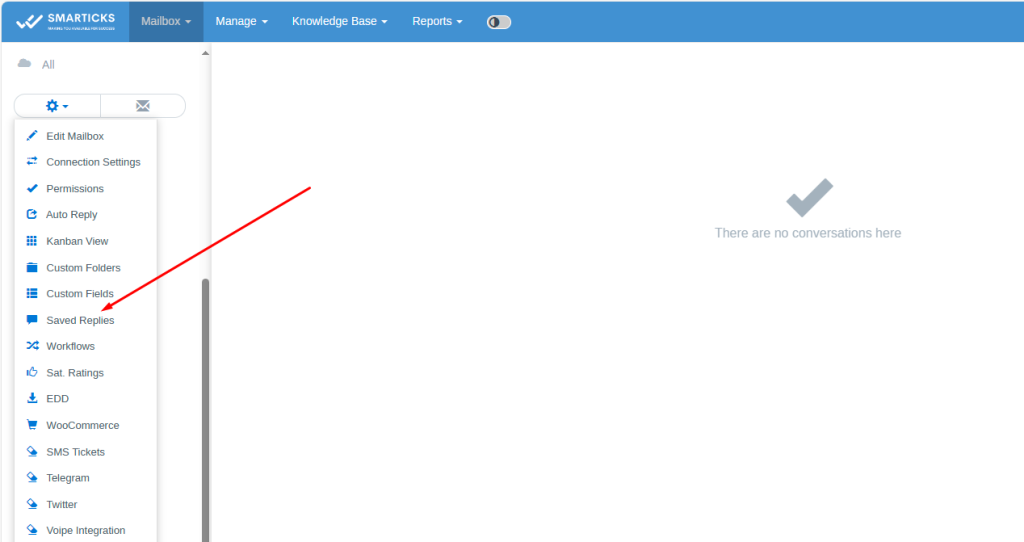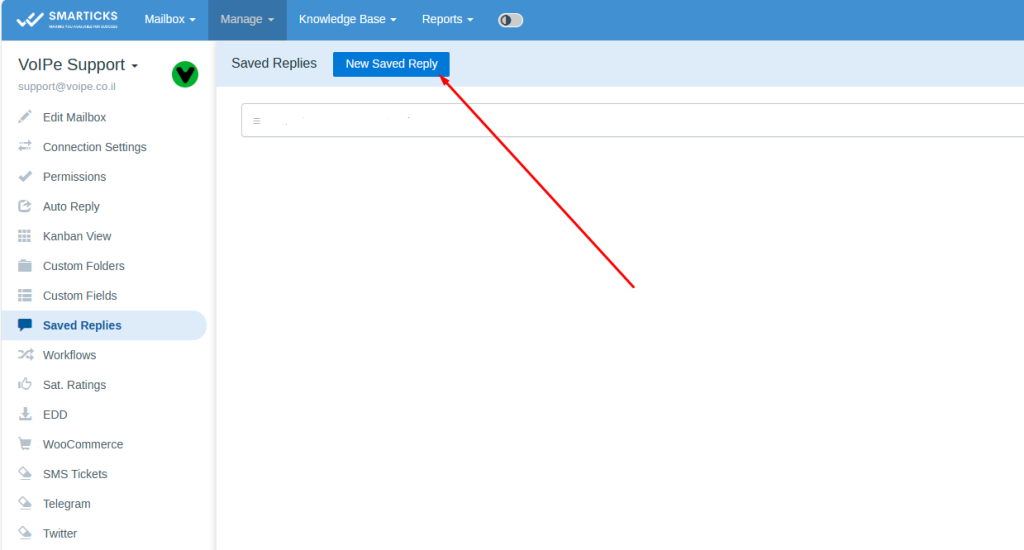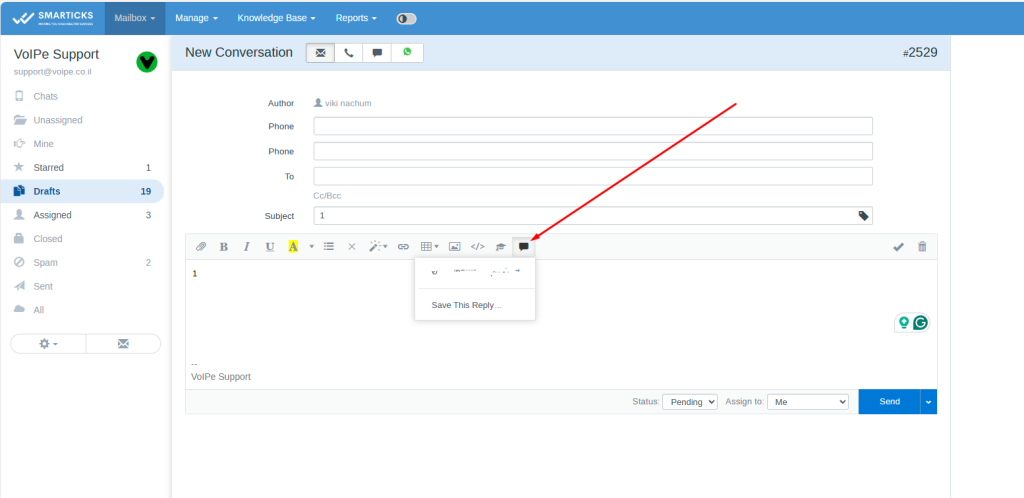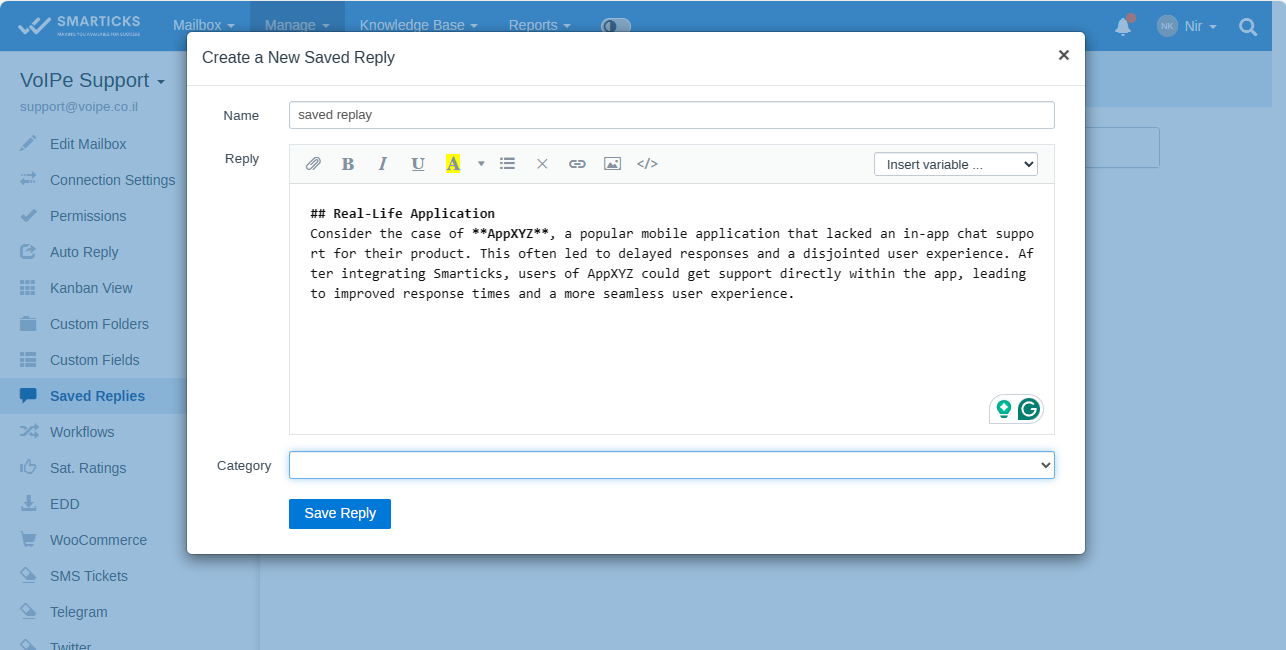Streamlined Ticketing & Communication
Smarticks Jira Integration empowers businesses to bridge the gap between their Smarticks customer support platform and Jira issue tracking system. This functionality fosters efficient communication and streamlined workflow management.
Technical Overview:
- Seamless Issue Linking: Establish connections between Smarticks conversations and corresponding Jira issues for centralized context and progress tracking.
- Two-Way Integration:
- Link existing Jira issues to Smarticks conversations using the search function.
- Create new Jira issues directly from within Smarticks conversations.
- Real-Time Status Updates: Linked Jira issues appear in the conversation sidebar, providing real-time updates on their status within Jira.
- Compatibility: Supports both cloud-hosted and self-hosted Jira installations, with a single instance connectable to Smarticks.
Configuration:
- Authentication:
- Jira Cloud: Utilize your Jira administrator username and API token (generated following Jira’s instructions).
- Jira Server (On-Premise): Authenticate using Jira administrator username and password.
Functionality:
- Linked Conversation Display: Linked Smarticks conversations appear within Jira issues as “Web Links.”
- Note: Updating your Smarticks URL will render old “Web Links” inoperable.
- Conversation Closure: Closing a conversation in Smarticks automatically marks the corresponding Jira “Web Link” as “resolved.”
- Jira Resolution Updates: Resolved Jira issues trigger the addition of a corresponding note within the linked Smarticks conversation.
Requirements:
- Jira must support API v2.
- Smarticks must utilize HTTPS for Jira webhooks to function.
- Basic HTTP Authentication on Smarticks is not supported.
Limitations:
- Currently, creating Jira issues with custom field types is not supported.
- Avoid mandatory “Due Date” or “Labels” fields in Jira to prevent errors during issue creation from Smarticks. Make them optional if mandatory by default.
Troubleshooting:
- Empty API Response Error (HTTP 404): This indicates Jira API v2 incompatibility. Update Jira to the latest version for resolution. (https://developer.atlassian.com/cloud/jira/platform/rest/v2/api-group-projects/)
- Unrecognized Custom Resolution Status: To ensure updates reflect in Smarticks, add a “Fire a Generic Event” event to the relevant Jira workflow transition’s post-functions. (Refer to linked Jira issue for details.)
By implementing Smarticks Jira Integration, businesses can create a unified ticketing system, enhancing communication, streamlining workflows, and improving overall customer service delivery.