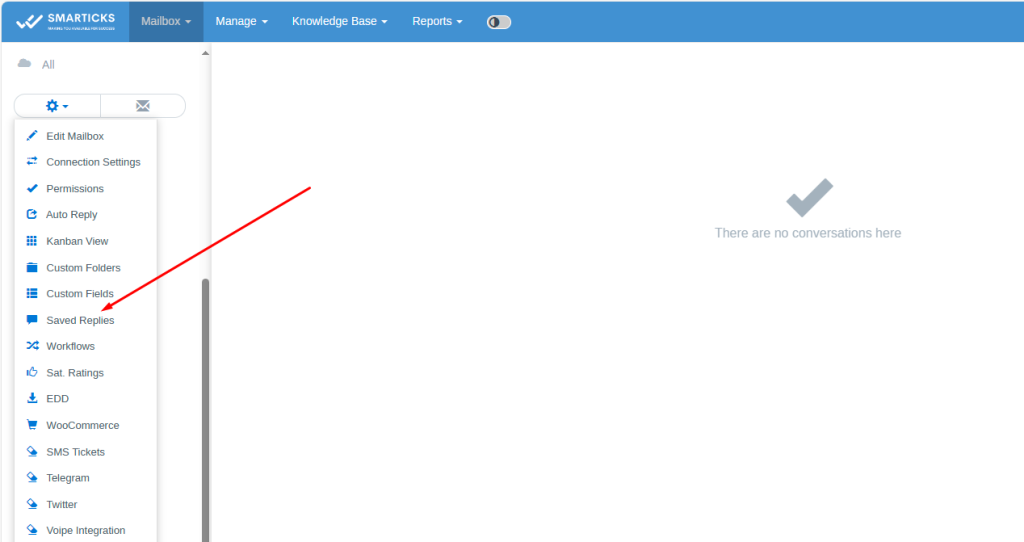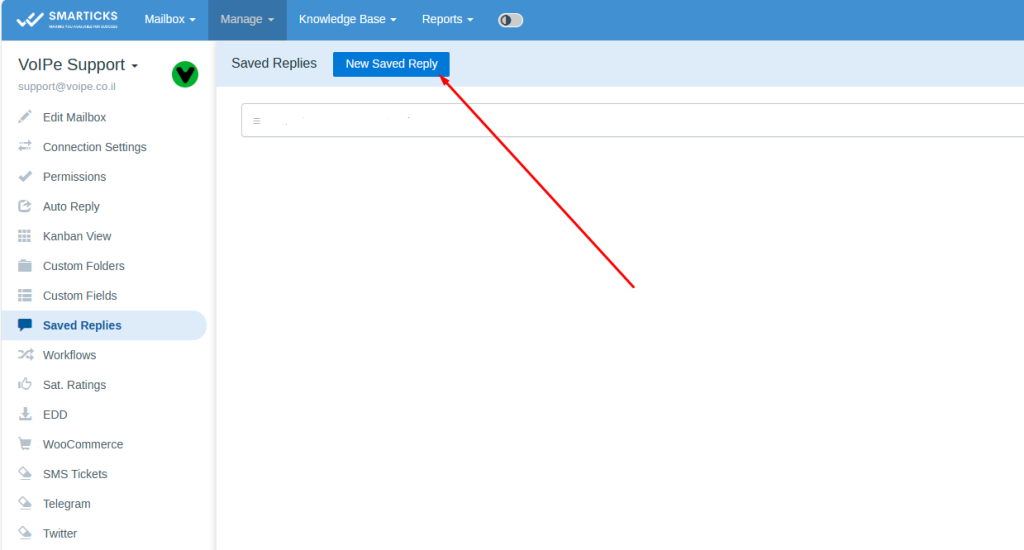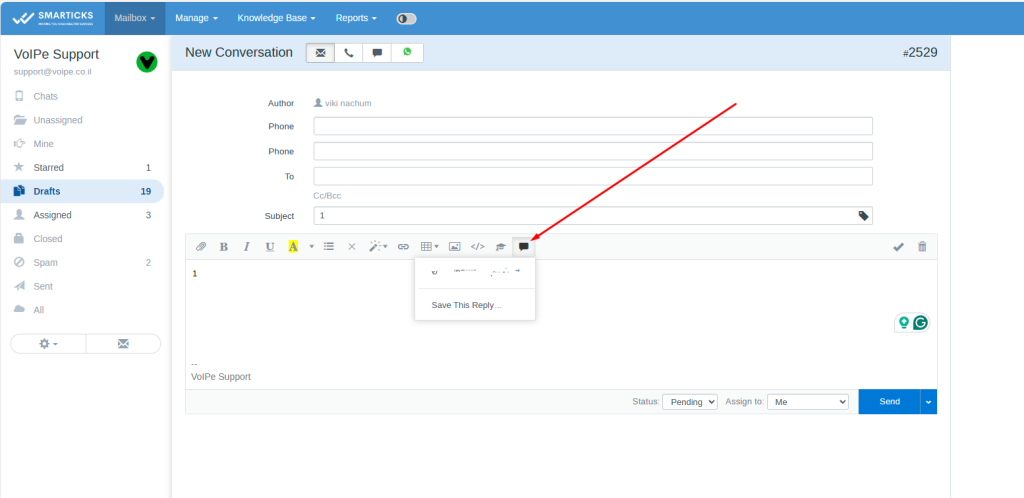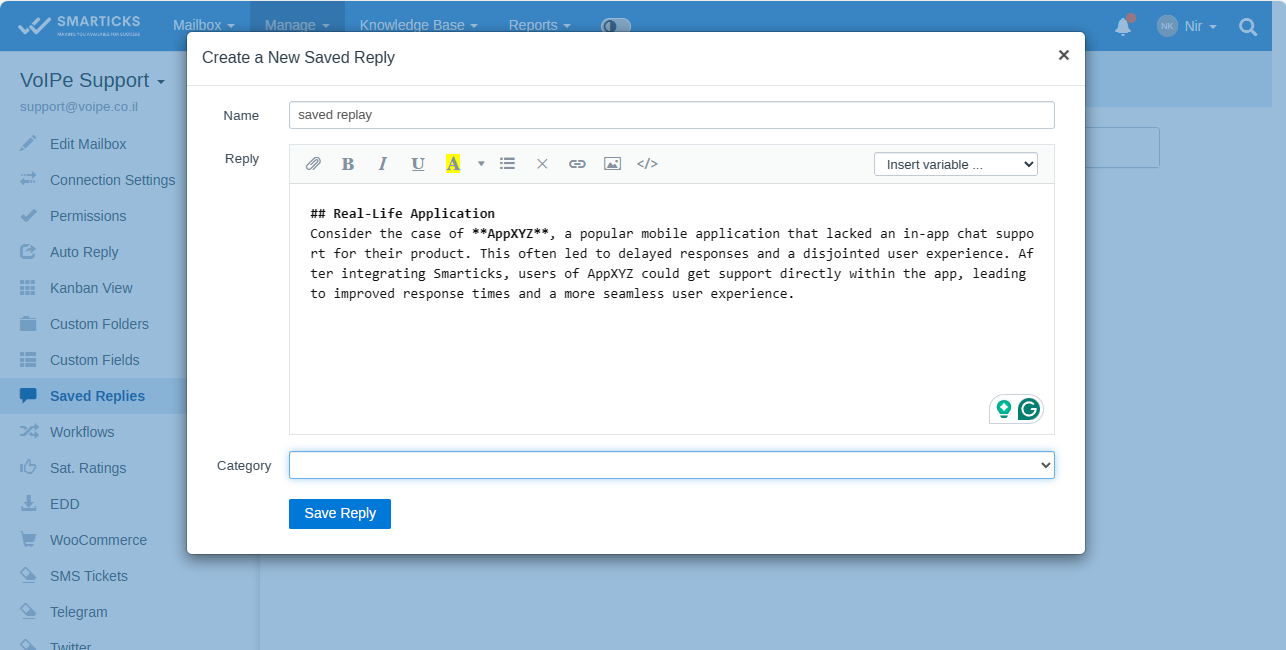Streamlined Mailbox Management
Smarticks Move or Remove IMAP Message functionality empowers businesses to optimize email server storage and streamline mailbox management.
Technical Overview:
- IMAP Support: This functionality is compatible with the IMAP email protocol only.
- Configurable Actions:
- Delete Emails: Opt to permanently remove emails from the mail server after they are fetched into Smarticks.
- Move Emails: Move fetched emails to a designated custom folder on your mail server.
- Configuration: Specify your preferred behavior within the mailbox’s “Connection Settings > Fetching Emails” settings.
- Impact on Fetched Conversations: Moving or removing emails on the server does not affect the conversation data already fetched and stored within Smarticks.
Configuration:
- Mailbox-Specific Settings: Move or Remove IMAP Message functionality is configured on a per-mailbox basis within the mailbox’s “Connection Settings” section.
Troubleshooting:
- POP3 Incompatibility: This functionality is currently not supported for POP3 email accounts.
By leveraging Smarticks Move or Remove IMAP Message, businesses can effectively manage email server storage by deleting or archiving emails after they are processed within Smarticks, promoting long-term efficiency.