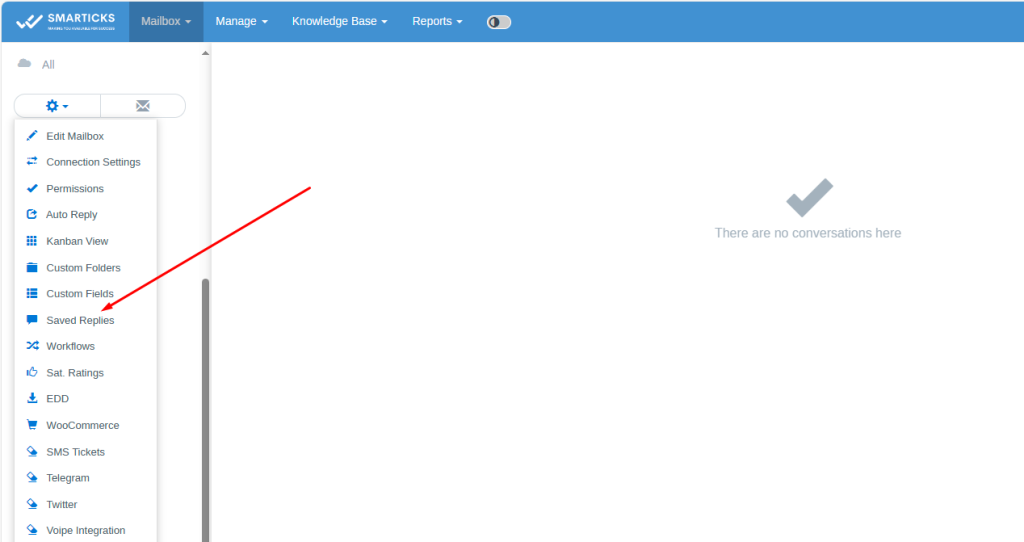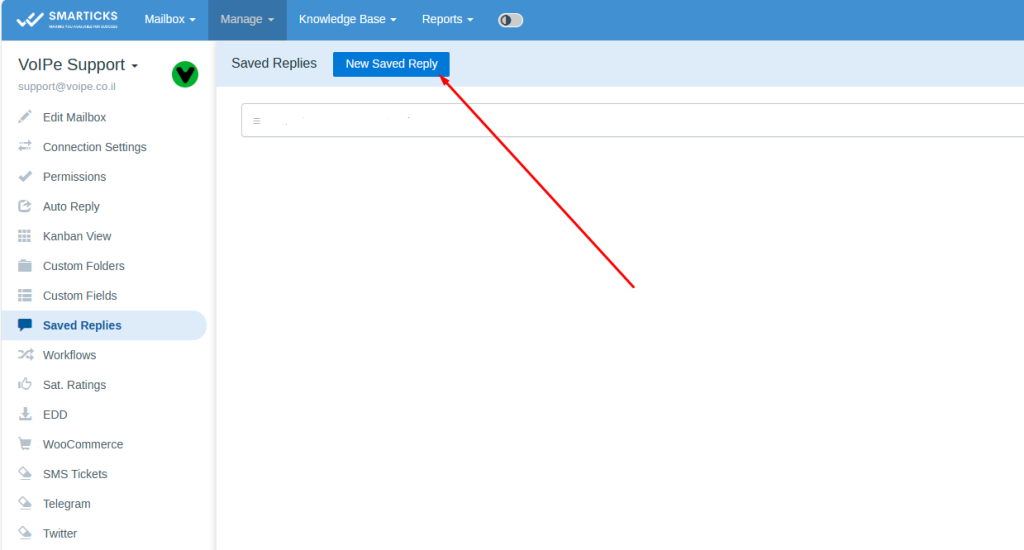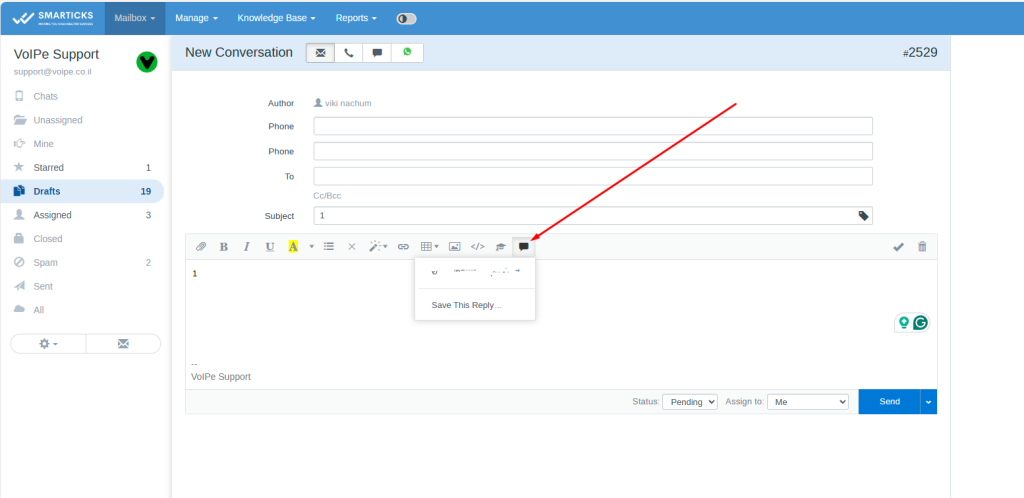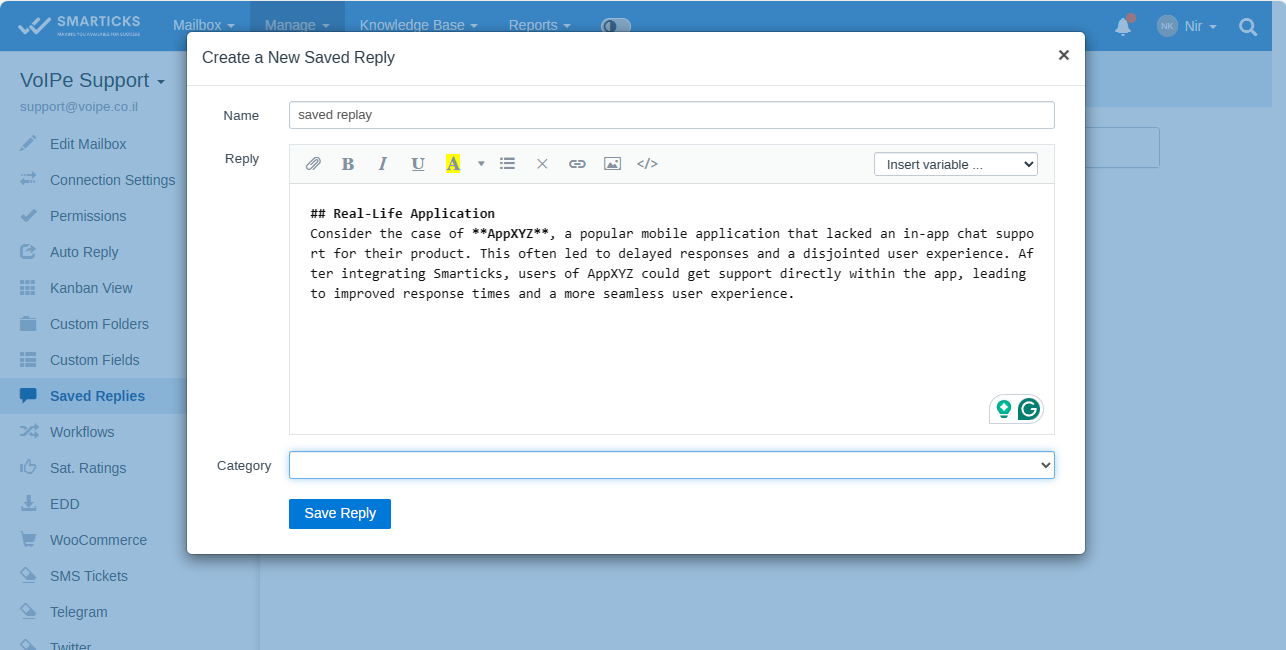Seamless Conversation Access
Smarticks Auto Login functionality streamlines agent access to conversations by enabling automatic authentication upon clicking designated links.
Technical Overview:
- Effortless Login: Agents can directly access conversations through links within email notifications, eliminating the need for separate login procedures.
- Supported Links: Auto Login functionality works for both conversation number links and links included in the email notification footer.
- Two-Factor Authentication (2FA) Compatibility: Even with 2FA enabled, agents can leverage auto login after successfully completing the secondary authentication step.
Configuration:
- No Configuration Required: Auto Login functionality operates without any specific setup steps.
Troubleshooting:
- Password Changes: Previously generated auto login links become invalid after an agent changes their password. Agents will need to access conversations through standard login procedures in such cases.
By implementing Smarticks Auto Login, businesses can empower agents to swiftly access conversations, ultimately enhancing response times and improving overall customer service efficiency.