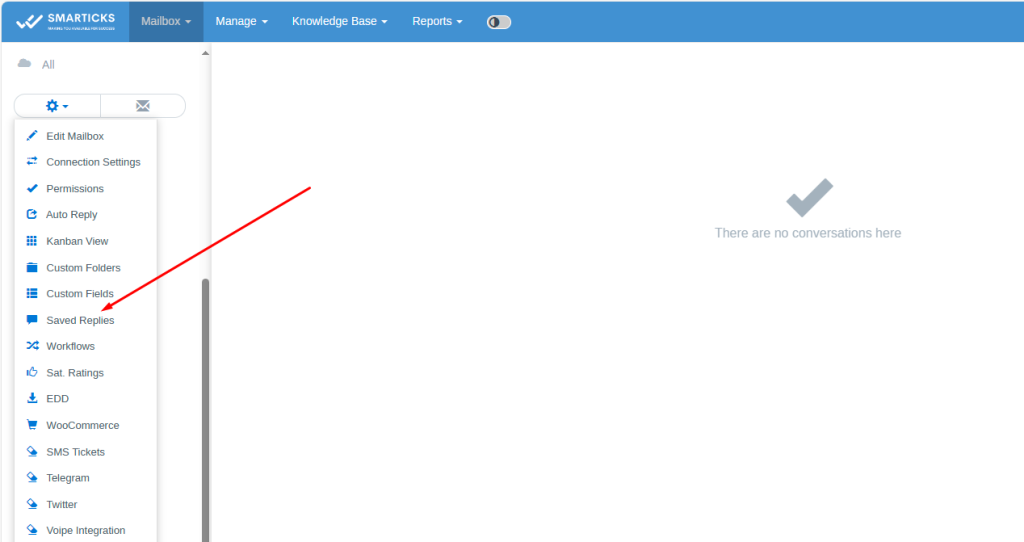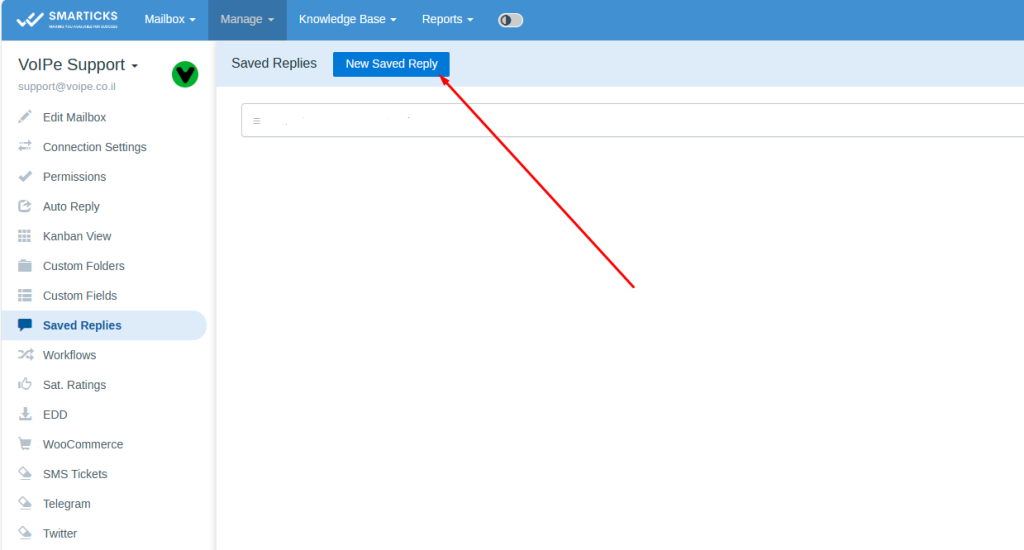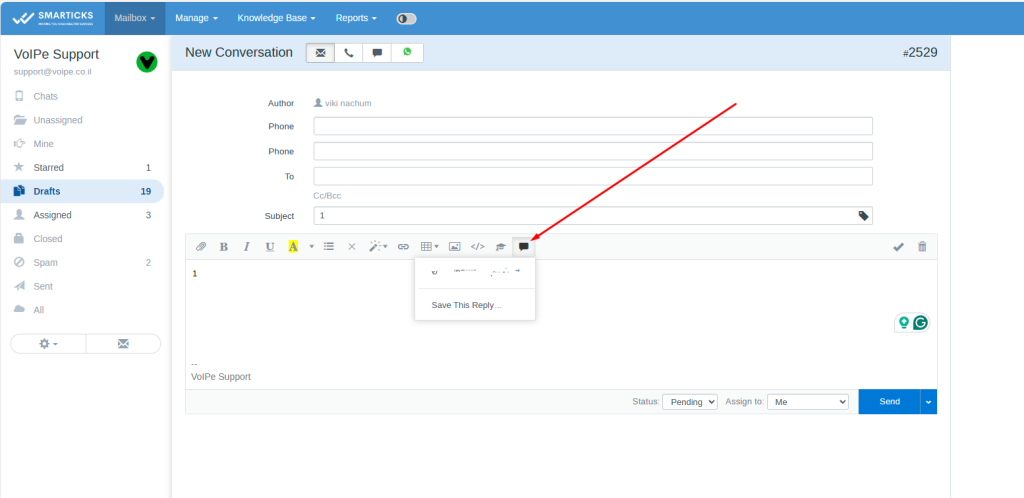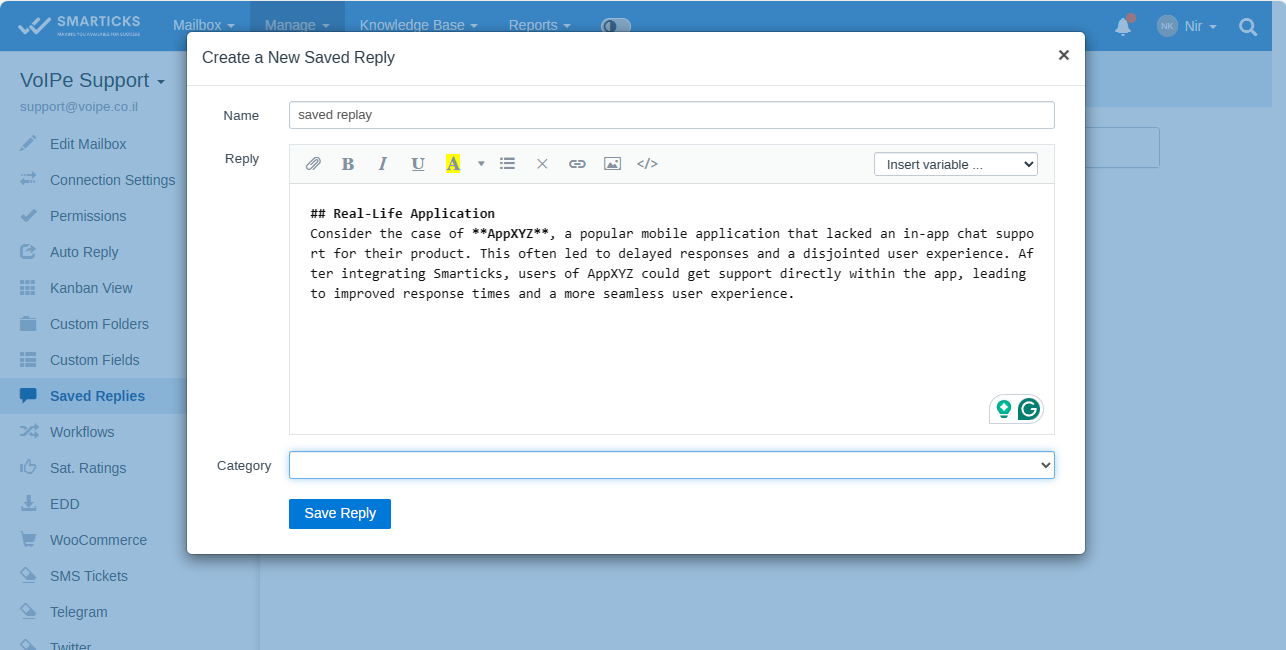Powerful Integrations
Smarticks API & Webhooks functionality empowers businesses to connect Smarticks with various external applications and services, fostering process automation and data exchange.
Technical Overview:
- API Access: The comprehensive API (documented here: https://www.smartick.com/) allows developers to programmatically interact with Smarticks for tasks like creating conversations, fetching customer data, and more.
- JavaScript Integration: Grant access to the API from JavaScript by specifying the ‘Access-Control-Allow-Origin’ header within “Manage > Settings > API & Webhooks.”
- API Troubleshooting: Refer to the API documentation for a detailed listing of response status codes to effectively troubleshoot API interactions.
- Webhooks: Webhooks act as event listeners, notifying your server (via a designated URL) when specific actions occur within Smarticks (e.g., new conversation, customer reply).
- Webhook Delivery: Upon a triggered event, Smarticks sends a POST request to your configured URL.
- Webhook Verification: To confirm successful reception, your server script must return an HTTP status code between 200 and 299. The response body is discarded.
- Webhook Delivery Retries: In case of delivery failures, Smarticks retries the webhook request up to 10 times with an increasing timeout between retries over a 2-hour period.
- Webhook Logging: Webhook logs are retained for 3 days for troubleshooting purposes.
Technical Requirements:
- The Webhooks functionality necessitates the PHP “hash” extension for signing webhook requests.
By leveraging Smarticks API & Webhooks, businesses can automate workflows, streamline data exchange, and integrate Smarticks with their existing IT infrastructure, ultimately enhancing operational efficiency.