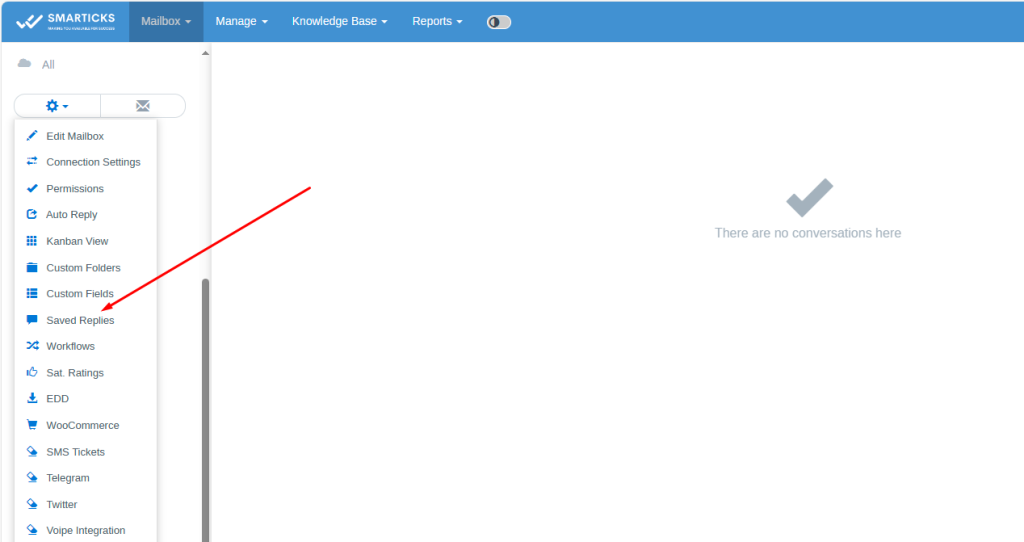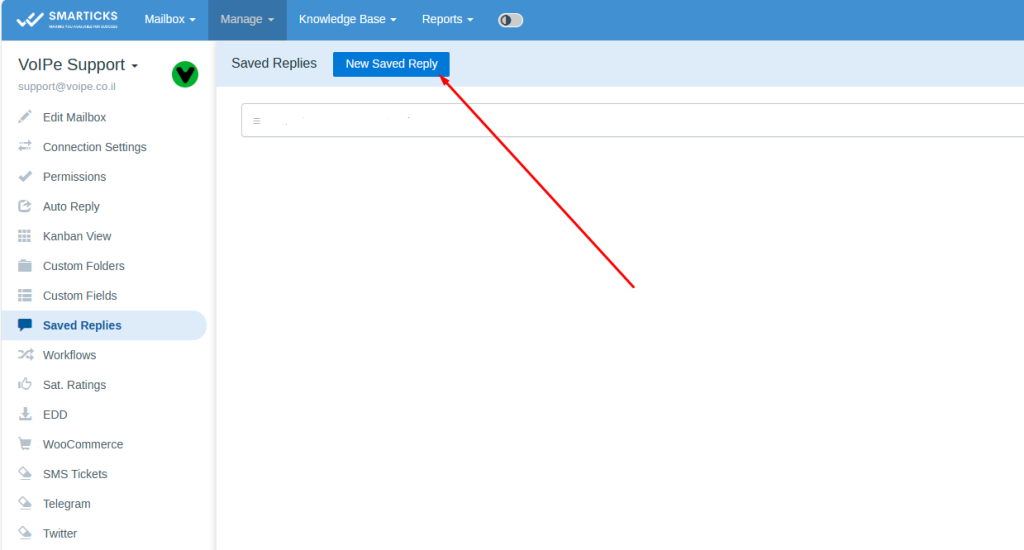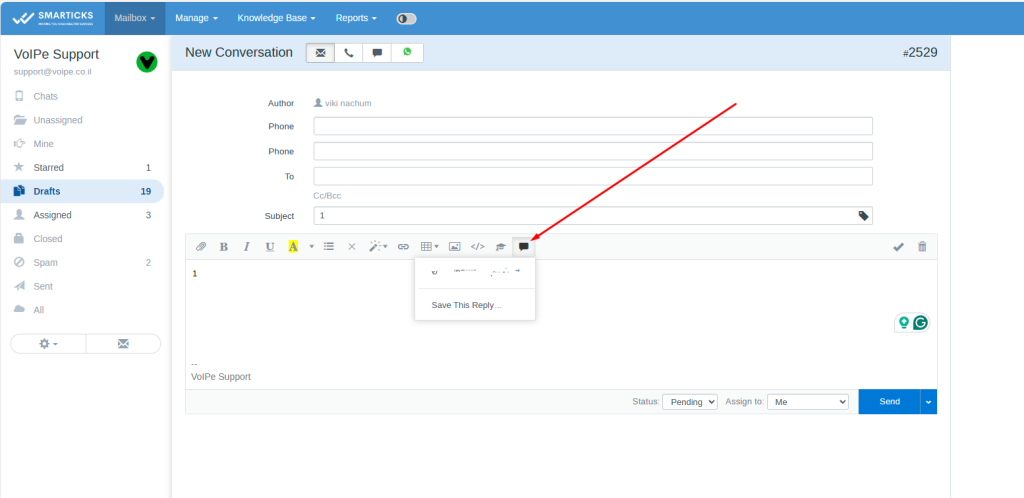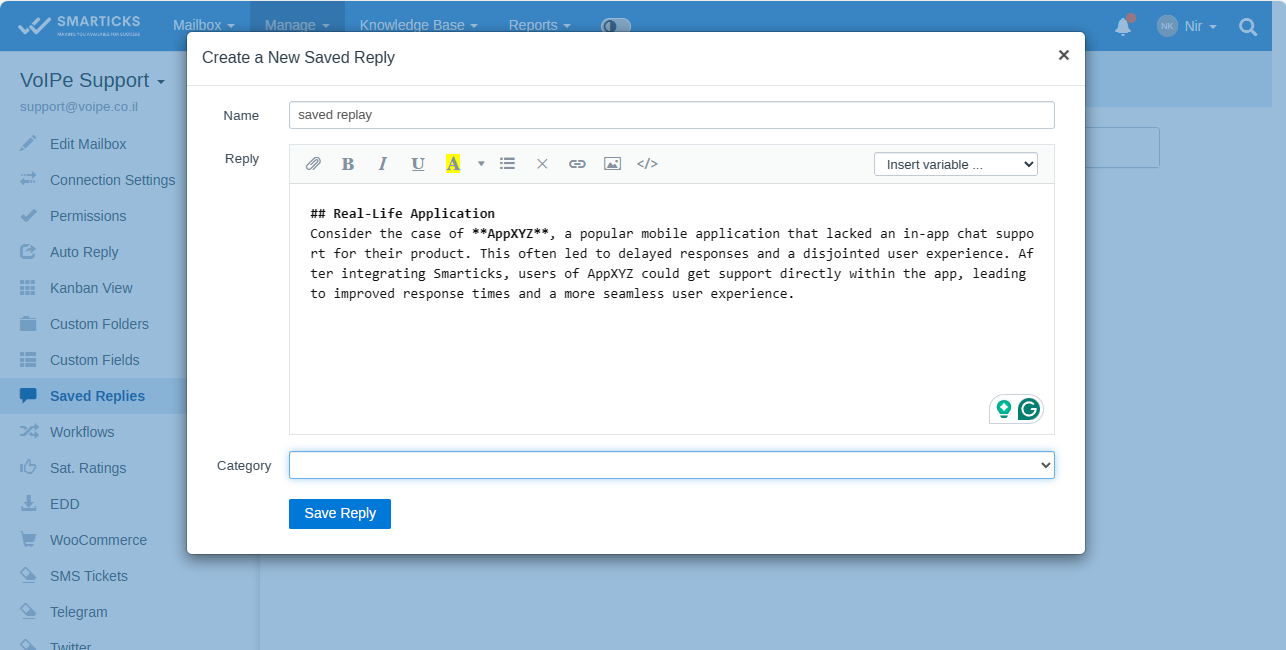Secure Communication
Smarticks Mail Signing & Encryption empowers businesses to safeguard email communication with customers and agents. This functionality offers both PGP and S/MIME encryption and signing for enhanced email security.
Technical Overview:
- Secure Email Protocols: Choose between PGP and S/MIME protocols to encrypt and sign outgoing emails, ensuring data confidentiality and message integrity.
- Granular Mailbox Control: Configuration is applied on a per-mailbox basis, allowing you to tailor security settings for specific communication channels.
- Centralized Logging: Monitor signing and encryption errors within “Manage > Logs > Apps Logs” and “Manage > Logs > Send Errors” for troubleshooting purposes.
Configuration:
- S/MIME:
- While Smarticks supports sending S/MIME signed emails, it cannot validate or decrypt incoming S/MIME signed emails.
- To sign outgoing emails, you’ll need a certificate and private key in PEM format. You can extract these from a PFX file using OpenSSL commands provided (link omitted for SEO).
- Free S/MIME certificates can be obtained from various providers (link omitted for SEO).
- PGP:
- PGP signing and encryption require the PHP GnuPG extension (installation command provided).
- Generate a GPG key without a passphrase using the provided command. Alternatively, use Kleopatra if your system enforces passphrases.
- The email address used during GPG key generation must match the “Key Email Address” setting within Smarticks.
- Signing vs. Encryption:
- Signing attaches a PGP signature (signature.asc) to emails for verification.
- Encryption ensures only authorized recipients with matching GPG keys can decrypt the message content (encrypted.asc file).
Troubleshooting:
- Signing/Encryption Errors: Refer to the logs mentioned above for error details.
- “get_key failed” Error: Consult the provided discussion link for troubleshooting steps (link omitted for SEO).
By leveraging Smarticks Mail Signing & Encryption, businesses can establish secure communication channels, fostering trust and protecting sensitive information.