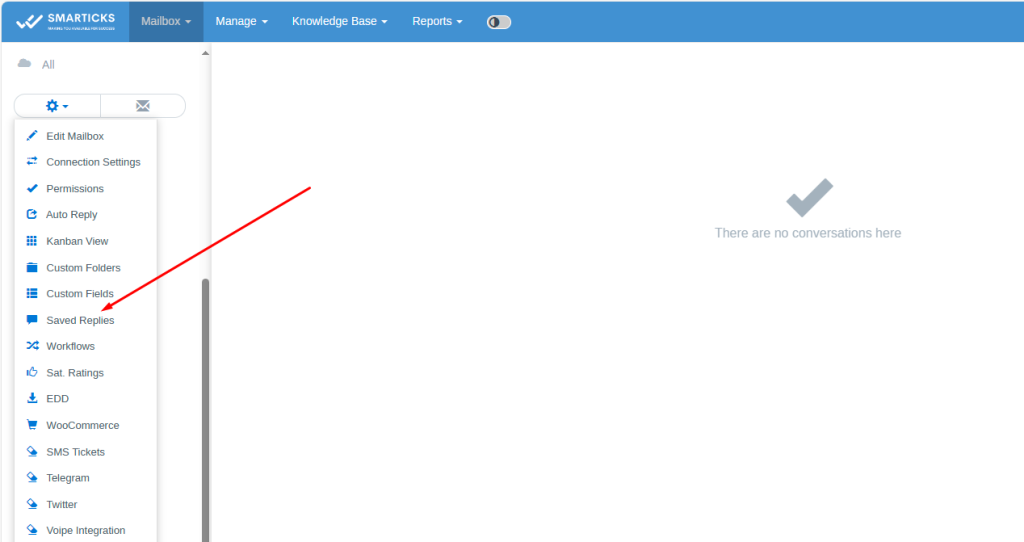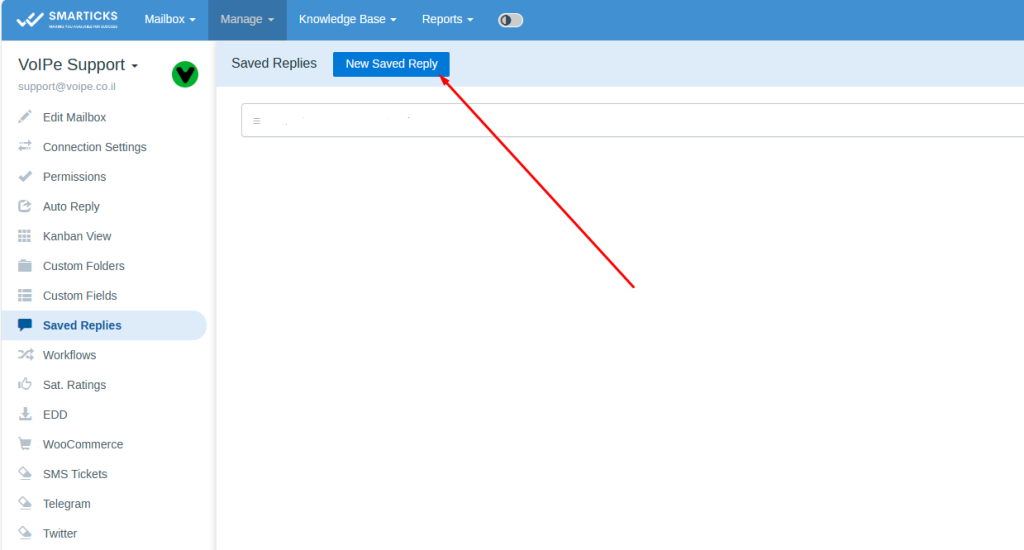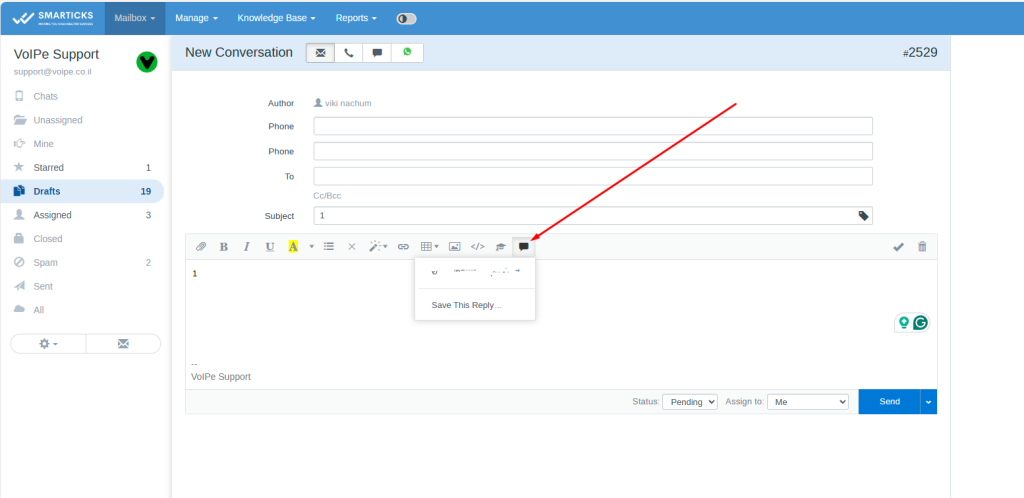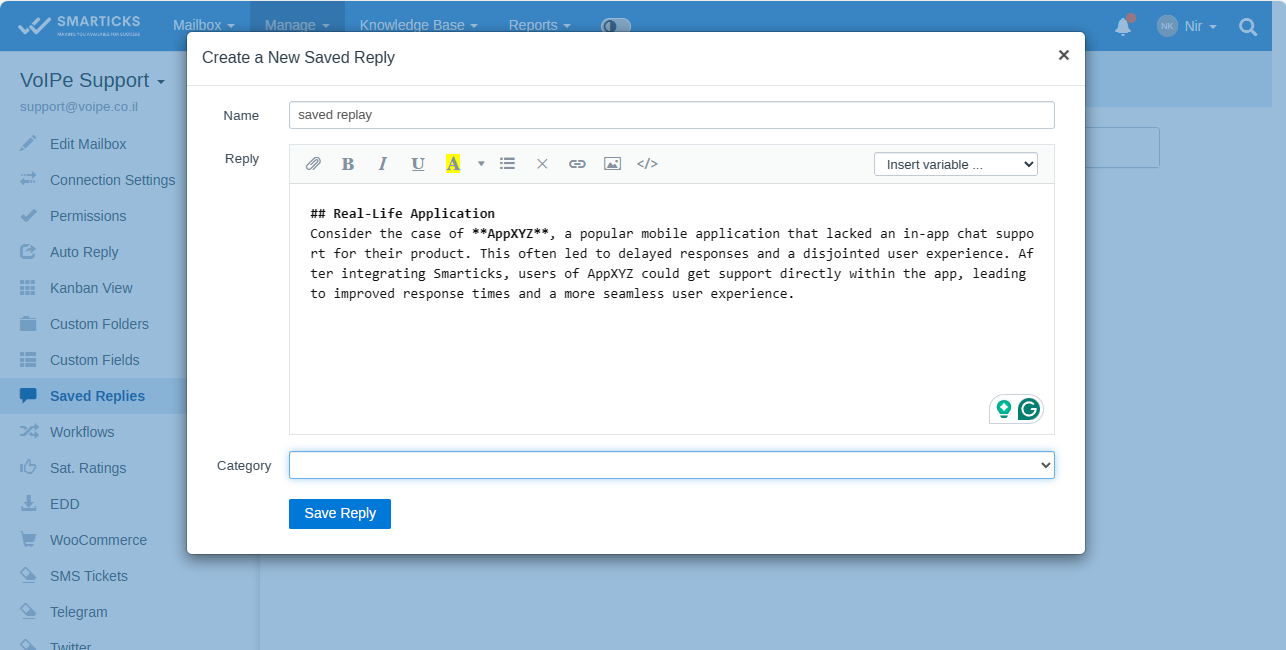Technical Overview:
- Metrics Granularity: Smarticks reports provide granular details on various aspects, including conversation volume, busiest hours, customer interactions, agent performance, and resolution times.
- Time-Based Analysis: Users can leverage date filters to analyze performance over specific periods. The “previous period” offers a comparative view for trend identification.
- Custom Field Visibility: Reports dynamically display mailbox-specific custom fields when the corresponding mailbox is selected within the filter options.
Configuration:
- Pre-Installed Reports: Key functionalities like Conversations and Productivity reports come pre-installed, offering essential insights without additional setup.
- Optional Modules: Advanced functionalities like Satisfaction Ratings and Time Tracking require installing the respective modules to unlock their corresponding reports.
Troubleshooting:
- Missing Data: Ensure required modules (e.g., Satisfaction Ratings, Time Tracking) are installed for specific report data.
- Delayed Metrics: When newly installed, reports might take a few minutes to populate data due to background calculations, especially for large datasets.
Security and Access Control:
- Granular Permissions: Granular control over report access is available. Admins can grant access to non-admin users through “Manage > Settings” or individual user profiles.
- Data Filtering: By design, non-admin users viewing reports will only see metrics for mailboxes they have access to, ensuring data privacy.
Overall, Smarticks Reports equip businesses with valuable insights to optimize support operations, identify areas for improvement, and enhance customer satisfaction.