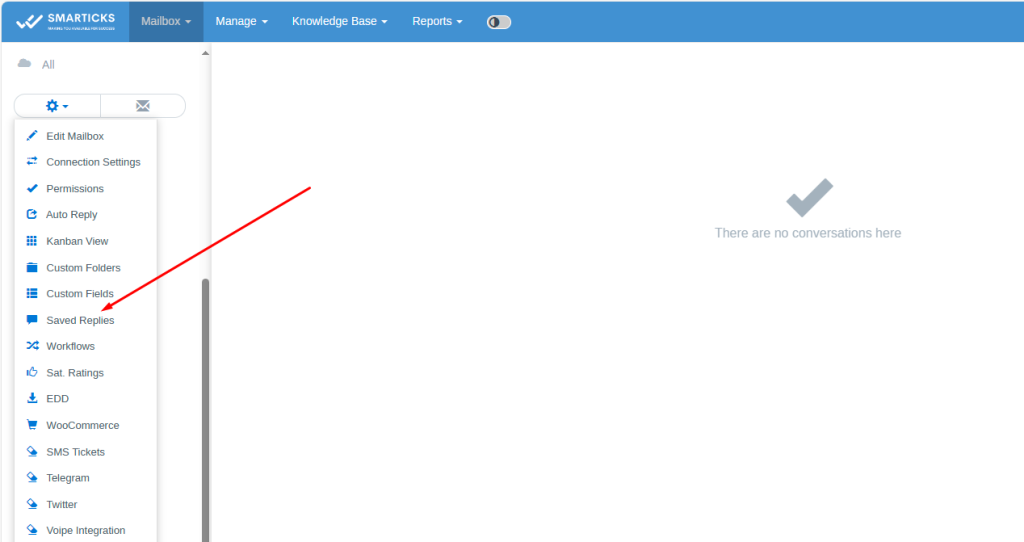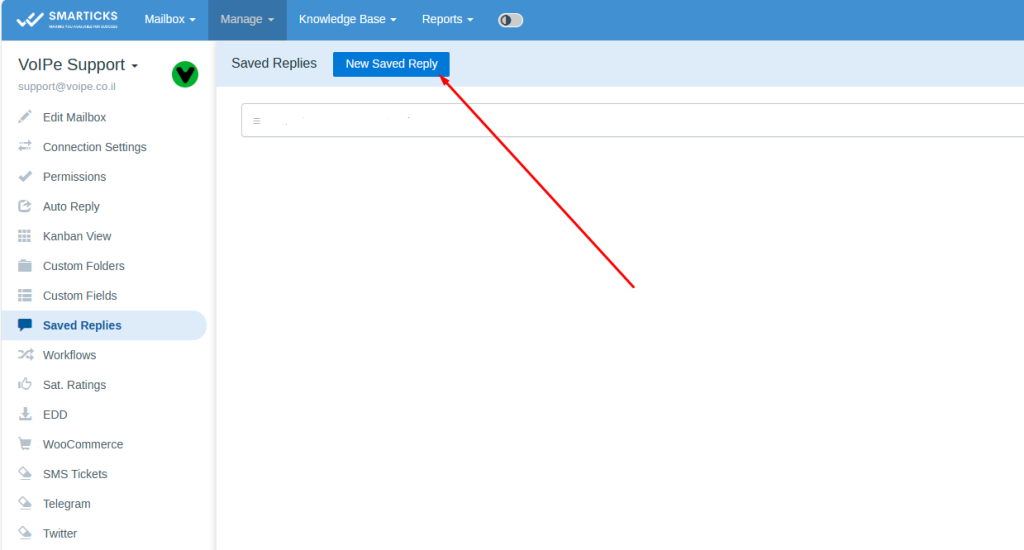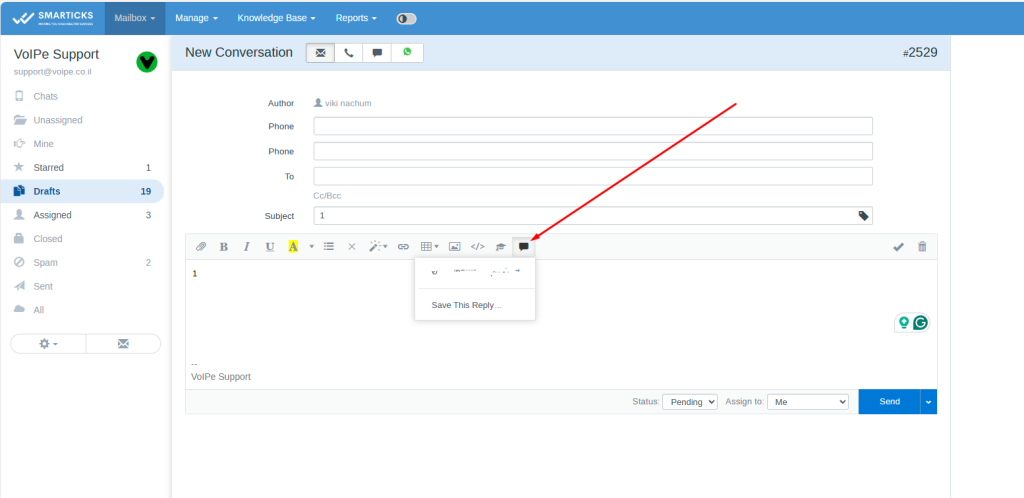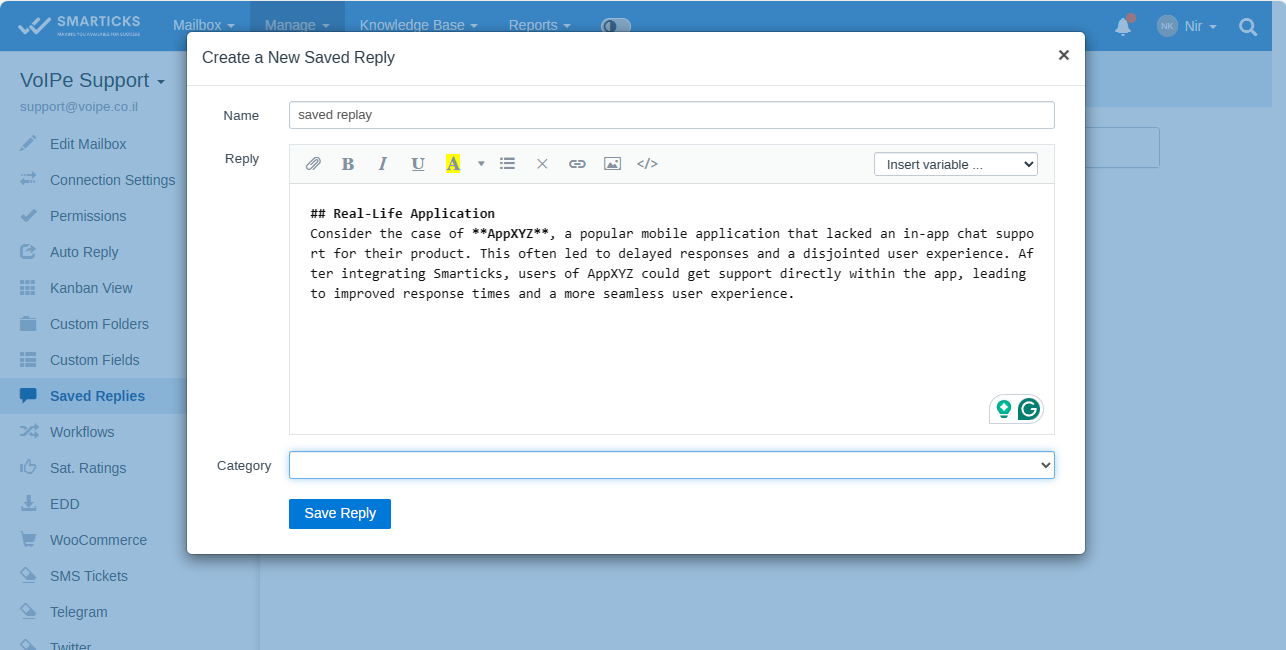Smarticks Telegram Notifications: Technical Overview
Smarticks integrates with Telegram via bots to deliver real-time notifications for mailbox events. These events include:
- New conversations
- Customer replies
- Conversation assignments
- Conversation updates
The functionality utilizes the Telegram Bot API to send notifications to designated channels, groups, or chats.
Key Points:
Mapping: Granular control is provided by mapping specific mailboxes to individual chats, allowing for targeted notifications.
Spam Filter: Be aware that notifications include conversations flagged as spam by the Smarticks filter if the “Conversation Created” event is enabled.
Configuration
- Bot Creation:
- Interact with the
@BotFatherbot in Telegram to create a new bot and obtain its unique API access token.
- Interact with the
- Smarticks Integration:
- Enter the acquired API token in the “Bot API Token” field within the Smarticks Telegram Notifications settings.
- Telegram Channel:
- Create a new channel or leverage an existing one for receiving notifications.
- Grant admin privileges to your newly created bot within the channel settings.
- Channel Refresh:
- Send a message to the configured channel.
- Refresh the Telegram settings page in Smarticks to populate the chat list.
Troubleshooting
- Missing Chats:
- Verify the API token accuracy.
- If chats are not populating, send a message to the designated Telegram channel from your account and refresh the Smarticks settings page.
- Notification Delivery Issues:
- In environments like Cloudron, clearing the cache via “Manage > System > Tools” might resolve notification delivery problems.