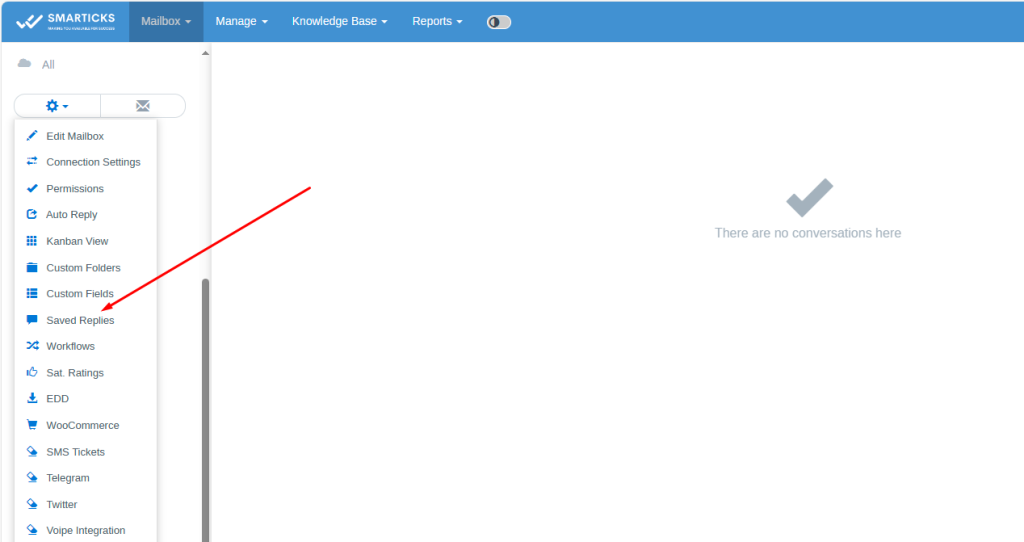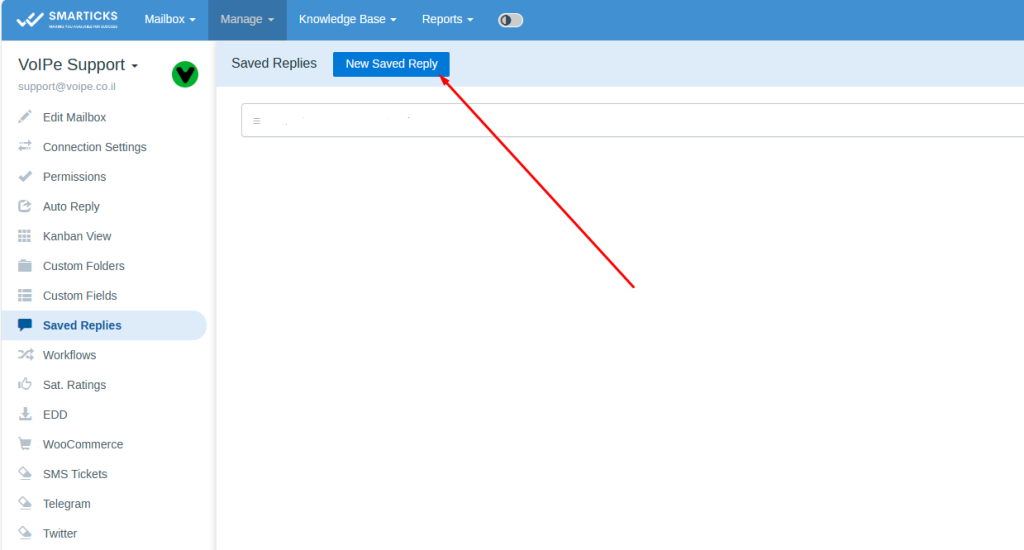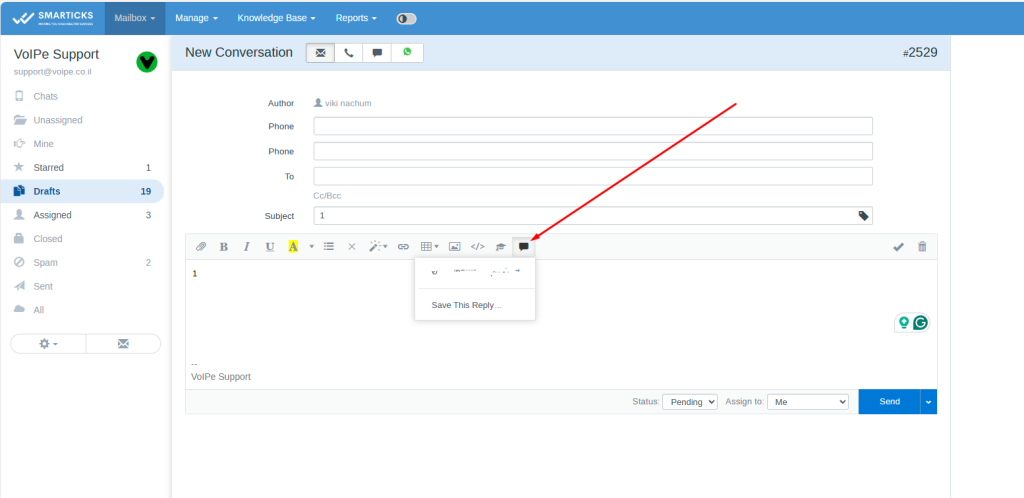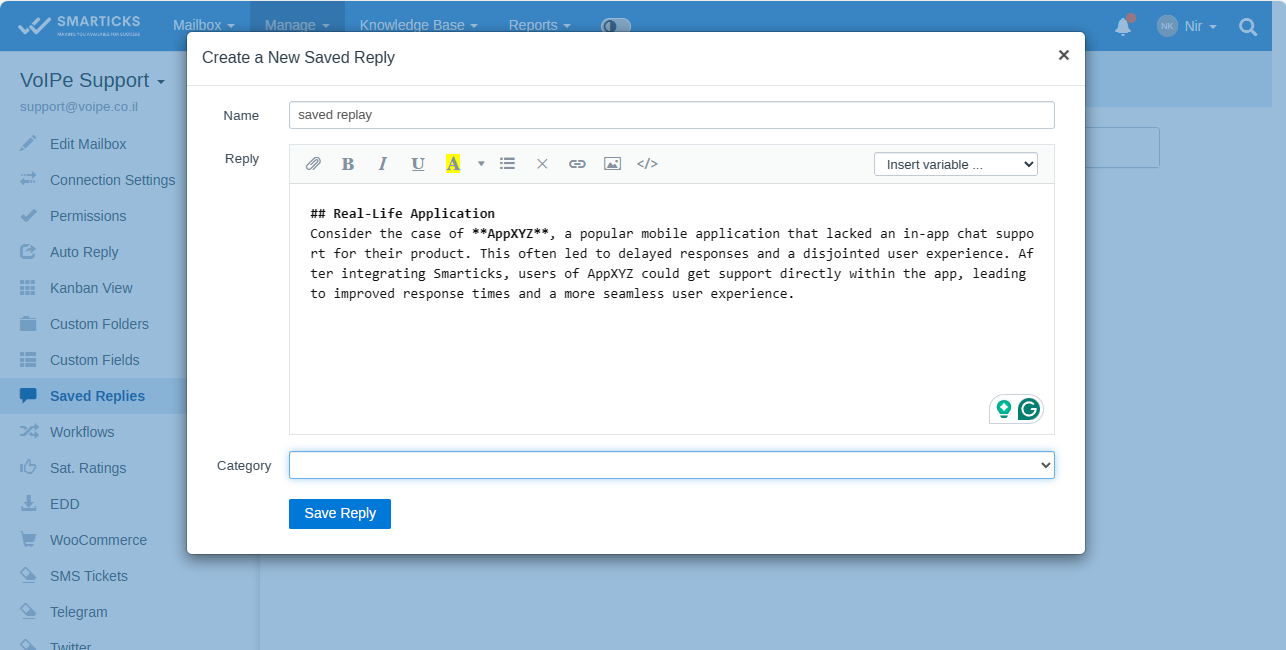Automation and Workflows
Workflows and Automation in SMARTICKS:
- Workflow Configuration:
- Workflow creation and management at the mailbox level.
- Two main workflow types: Automatic and Manual.
- Automatic Workflows:
- Background execution, triggered by new messages or condition changes.
- Execution based on date-related conditions (Waiting Since, Date Created, etc.).
- Manual Workflows:
- Executed manually by agents for specific conversations.
- Useful for predefined actions based on customer queries.
- Workflow Components:
- Conditions: Rules to evaluate conversation properties (e.g., subject, body, tags, custom fields).
- Actions: Operations performed when conditions are met (e.g., send notifications, reply, assign, move, tag).
- Workflow Conditions:
- A comprehensive set of conditions for customer details, conversation properties, and date-based triggers.
- Support for regular expressions and case-insensitive matching.
- Workflow Actions:
- Send email notifications to assignees, specific users, or customers.
- Reply to conversations, with or without a conversation history.
- Forward conversations with custom messages.
- Update conversation status, assignees, mailboxes, tags, and custom fields.
- Trigger webhooks for integrations and third-party systems.
- Automation and Integration:
- Integration with custom folders and tagging functionality for automated organization.
- Webhook triggering for seamless integration with external systems and APIs.
- Permissions and Access Control:
- Role-based access control for workflow management capabilities.
- Configurable permissions for non-admin users.
- Configuration and Customization:
- Ability to customize the default “Workflow” user name.
- Maximum execution limits to prevent infinite loops.
- Monitoring and Troubleshooting:
- Logging and monitoring of workflow-related errors and issues.
- Guidance for common troubleshooting scenarios (e.g., logical errors, date-based delays).
- Examples and Use Cases:
- Tracking refund requests and automated tagging.
- Monitoring aging conversations and sending overdue notifications.
- Triggering follow-up emails based on time periods.
- Handling conversation movements between mailboxes.