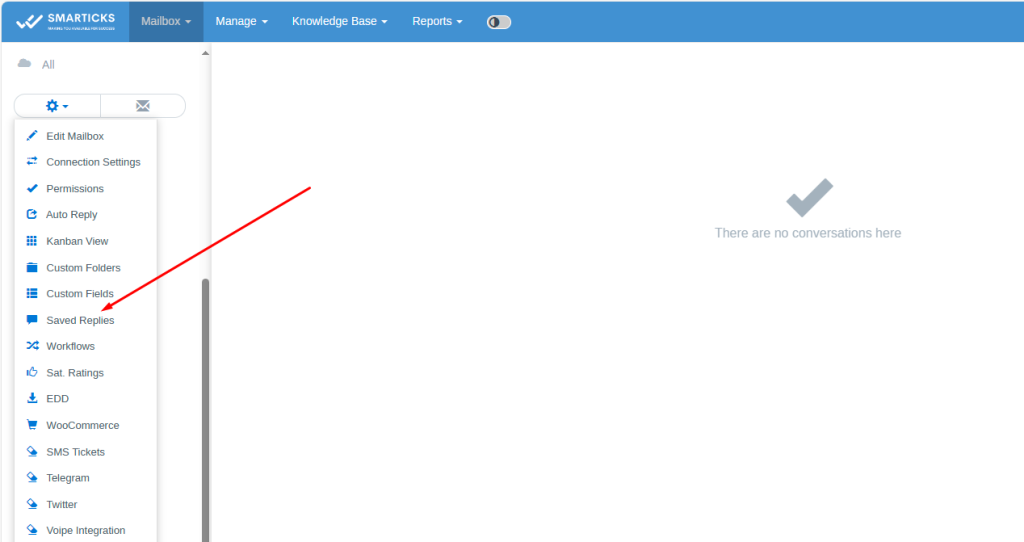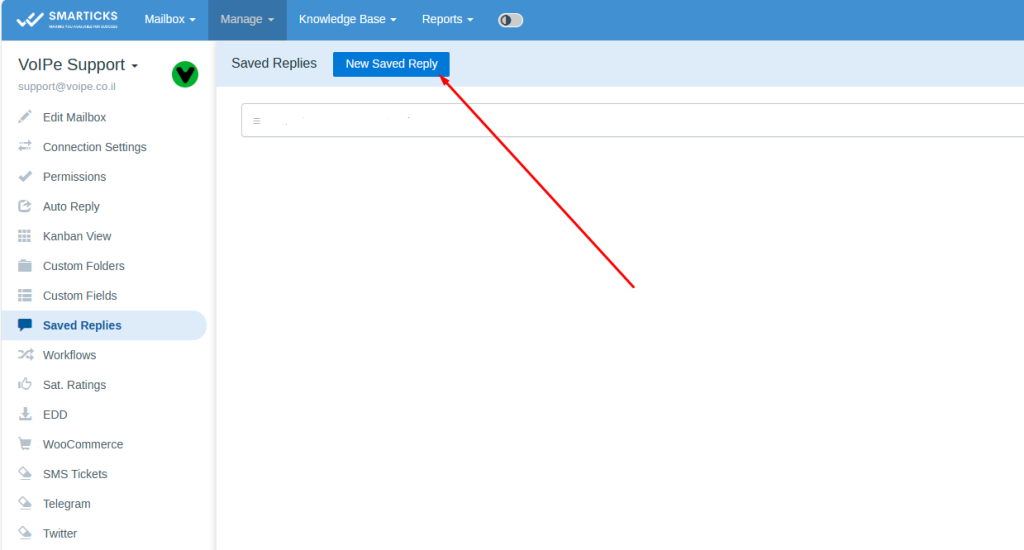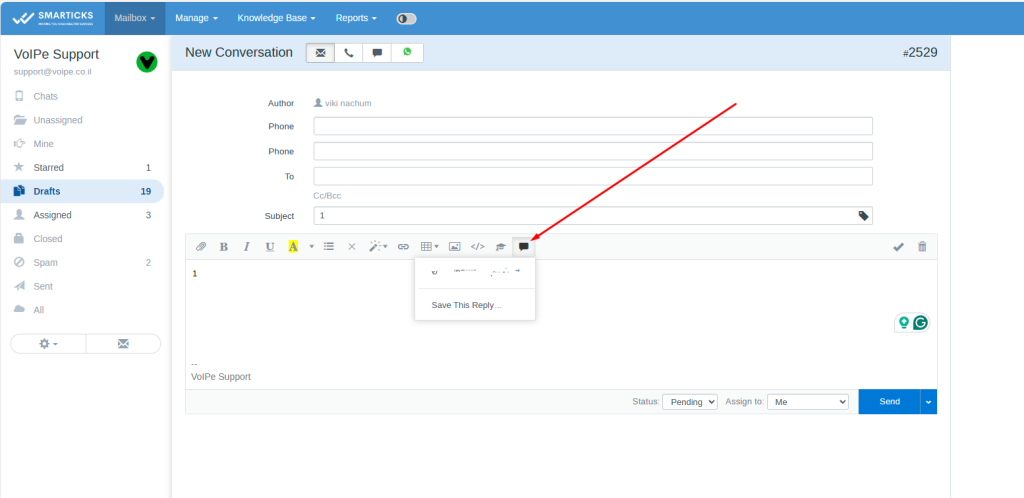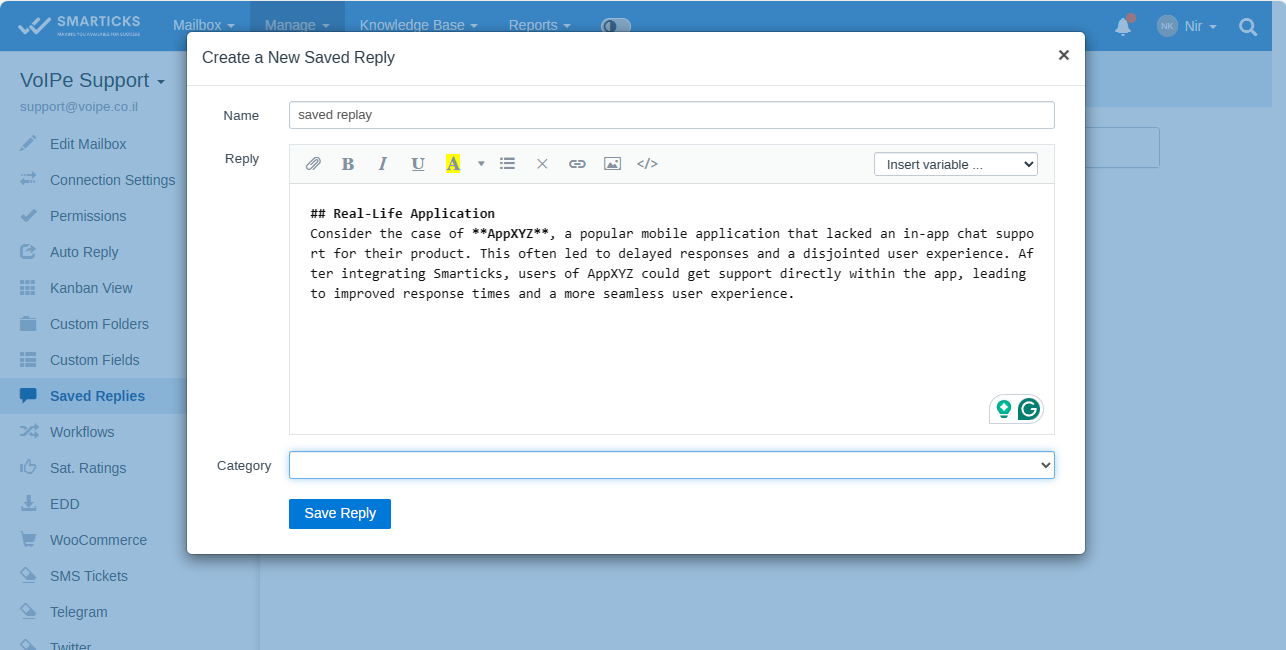Custom Fields functionality
Custom Fields is a powerful tool helping to store additional information on conversations, and organize and prioritize conversations (this functionality does not provide custom fields for customers). There are five supported field types:
Dropdown: Classic dropdown list accompanied by an option to select one choice.
Single line: A traditional text field.
Single line tags: A text field allowing to selection of multiple items. Multi-line: A larger text area for longer text.
Number: A field allowing you to enter only numbers.
Date: Date in YYYY-mm-dd format.
Only Administrators can add or edit custom fields. Required fields have to be filled in before sending a reply, adding a note, or closing the conversation. If the conversation is moved to another mailbox, custom field data is not preserved. When merging two conversations custom fields are also merged – empty custom fields in the original conversation are replaced accompanied by values from the second. Search results can be filtered by custom fields.