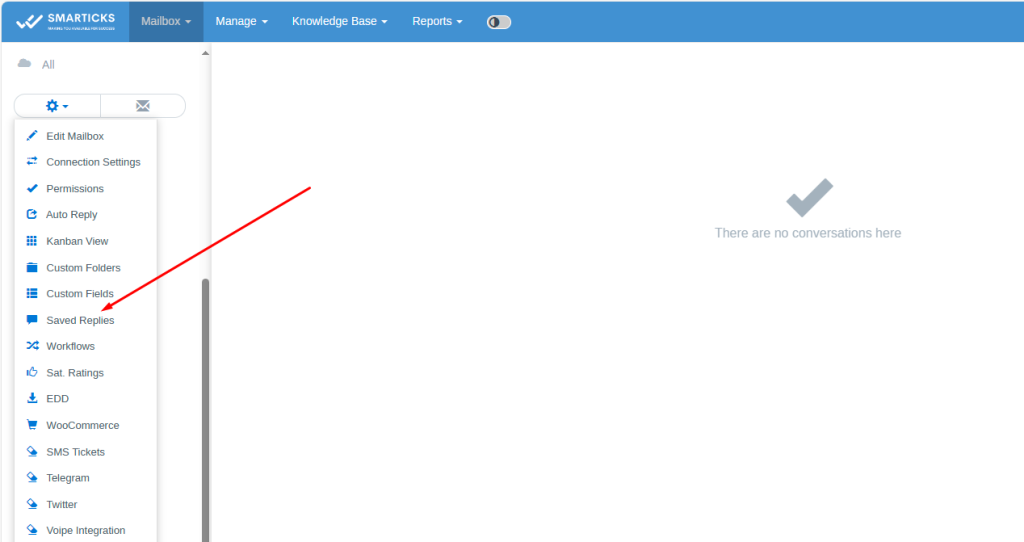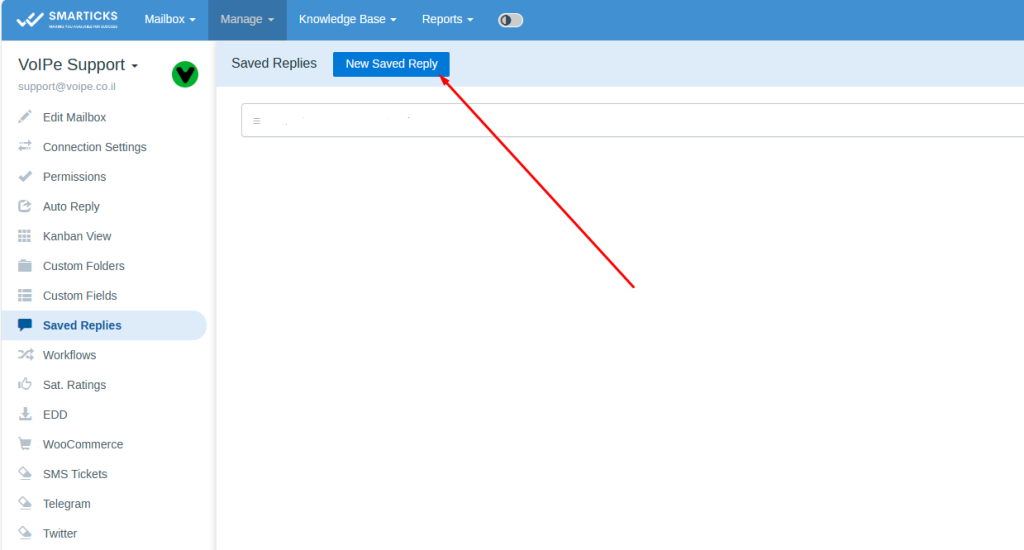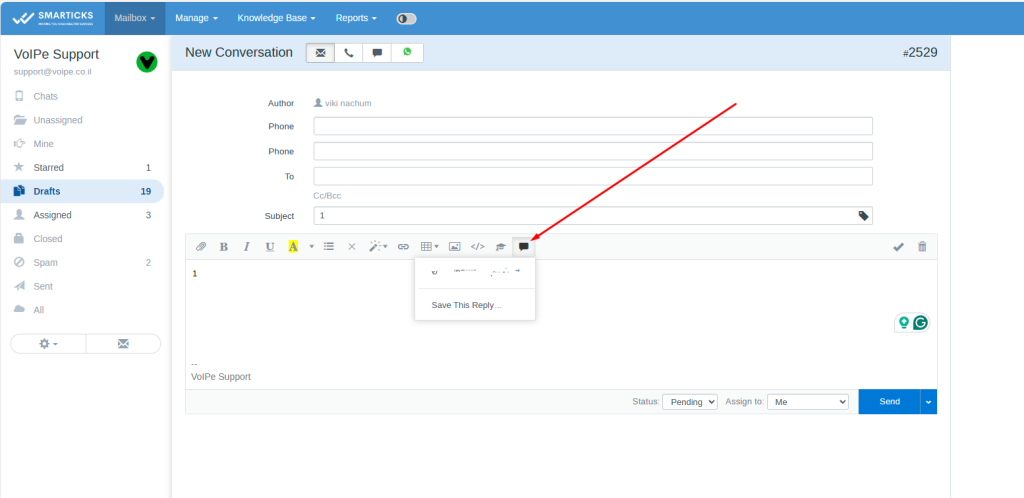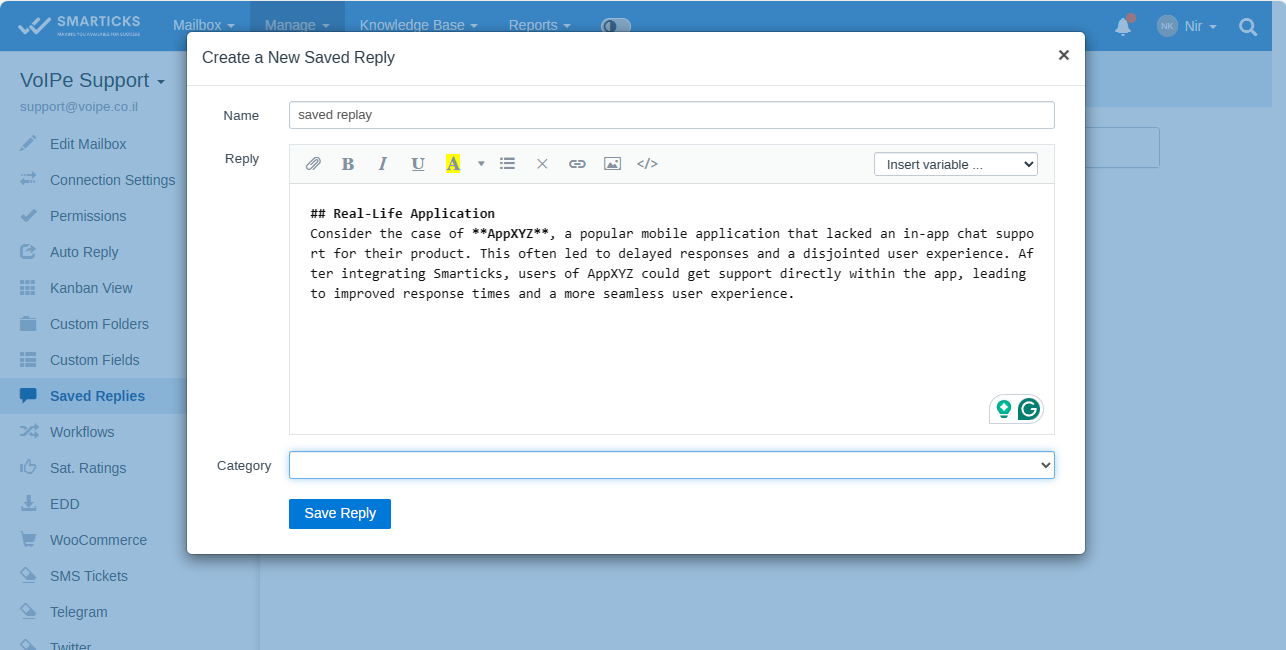Telegram Integration functionality
This functionality converts messages sent to your Telegram Bot into SMARTICKS conversations and allows support agents to reply from SMARTICKS.
Each mailbox can be connected to its Telegram Bot (one mailbox to one Telegram bot). Telegram conversations are marked accompanied by the corresponding badge.
Instructions
IMPORTANT: do not use bots connected to other Features, for example to “Telegram Notifications functionality”.
1) Talk to @BotFather in Telegram, create a bot and get its API Access Token.
2) Enter the received API Token into the “Bot API Token” field on the functionality’s settings page. Limitations This functionality can not import Telegram individuals’ avatars. functionality does not match Telegram individuals and already existing SMARTICKS customers by phone number.
All messages received from some Telegram user’s always go to the same conversation in SMARTICKS and this can’t be changed. If message is sent to the Telegram bot accompanied by an attached image and caption, then caption will not be visible in the SMARTICKS. Troubleshooting Telegram integration errors are logged in: Manage » Logs » Telegram Errors Manage » Logs » Apps Logs If support agent replies do not reach customer in Telegram, make sure background jobs are running in your SMARTICKS.
IMPORTANT:
do not use bots connected to other Features, for example to “Telegram Notifications functionality”